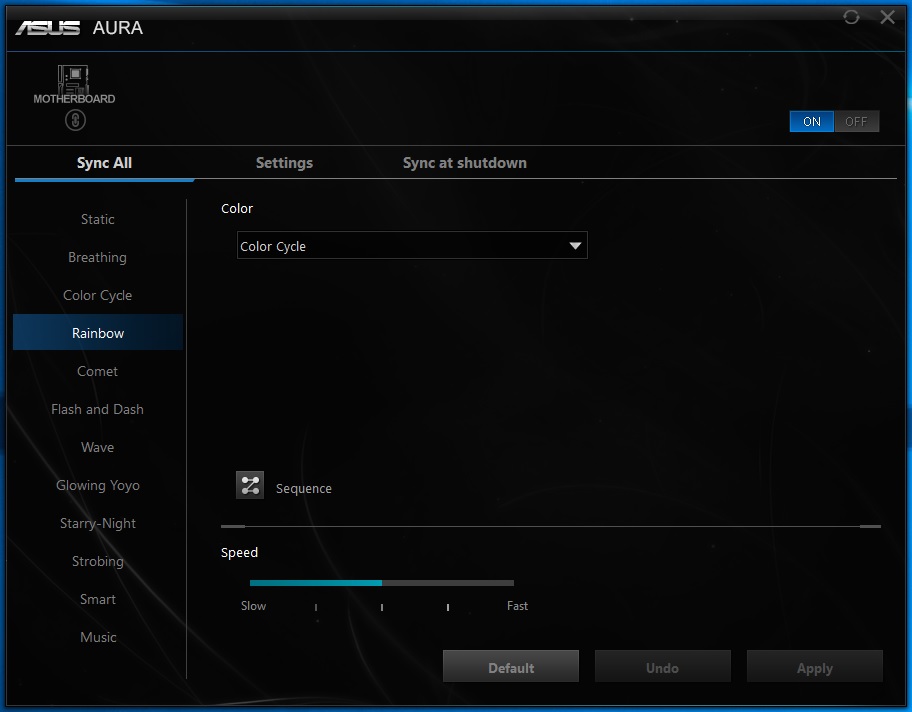Lights and Software
When you power your system on you’ll notice RGB lights on the edge of the I/O cover and on the bottom heatsink. This RGB lighting is subtle, but sleek. I really like it and it definitely adds some “pop” to the board.


The RGB lights on the board can be controlled either in the BIOS or with ASUS’s Aura Sync software. This software is extremely easy to use and has many different effects to choose from.
Besides Aura Sync you can download ASUS’s Ai Suite III motherboard companion software. This will allow you to fully tune your system and do other motherboard related tasks all within Windows.
You can do most of your tuning inside the Dual Intelligent Processors 5 screen. Inside of here you can see all of the important information about the CPU speed and frequency, turbo mode, CPU fan speed, and the DIGI+VRM.
You can click on TPU to get into the CPU frequency settings. Here you can change your CPU frequency as well as voltages.
Fan Xpert 4 allows you to set the fan curves for your fans and run calibration for the optimal curve setting.
PC Cleaner is a nifty little app that will help you clean out old files, cache, etc.
EZ Update makes it extremely easy to keep your drivers, software, and even BIOS up to date.