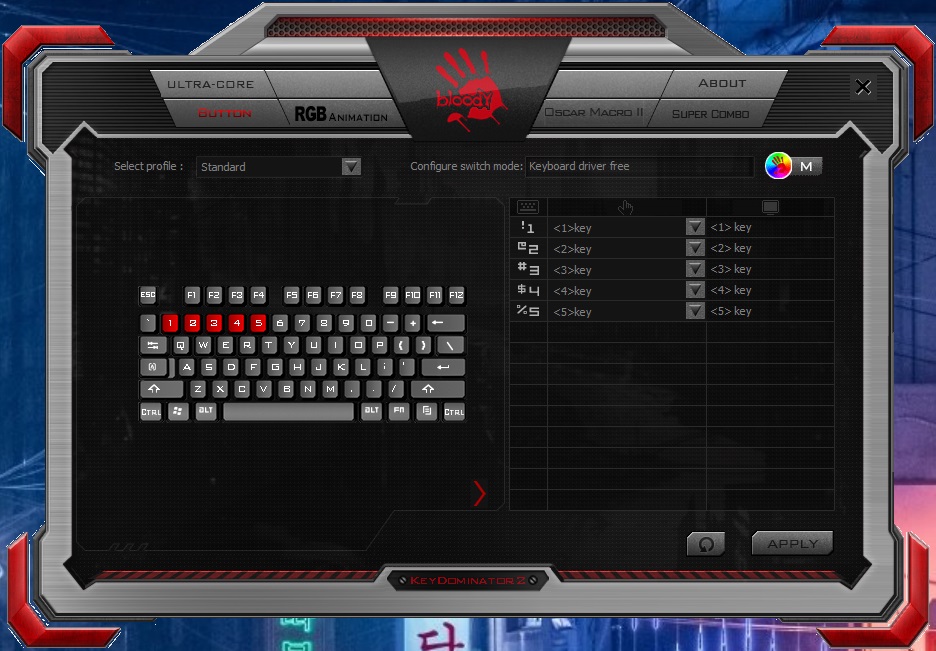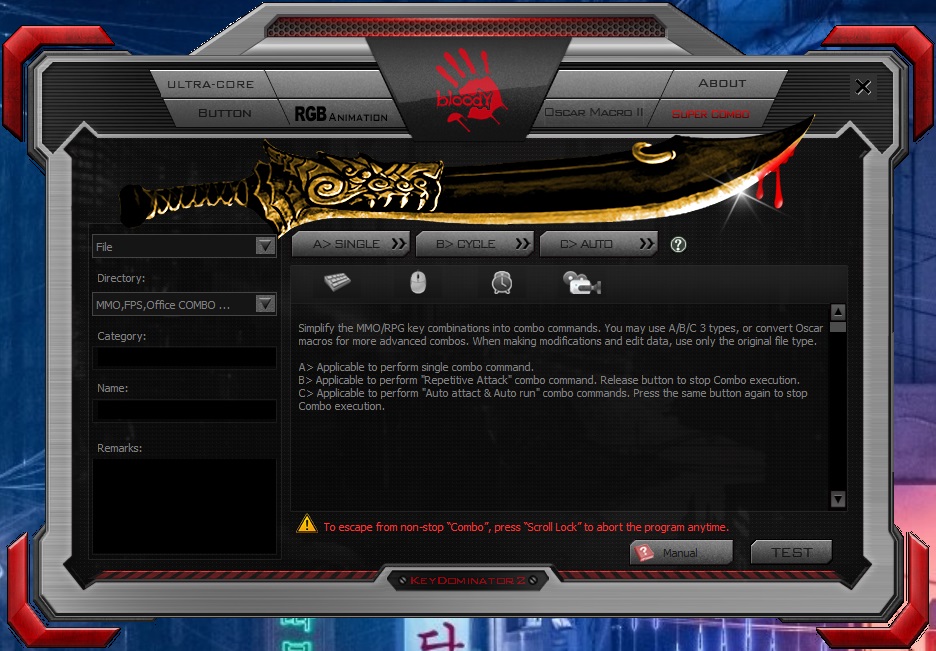Software
As is quite common with most gaming keybaords, the Bloody B930 offers both on-board configuration options, as well as more advanced configuration options via software. Making use of multiple key combinations, the B930’s on-board settings can cycle through the six included lighting effects, and can also adjust various multimedia options. These basic settings may work well for some users, but many users will want more options, which can be found via the Bloody KeyDominator2 application. And while the B930 keyboard looks great, the KeyDominator2 application could use some work. We found ourselves having to experiment with the application to get it do do what we wanted, as there is no real guide or consistency within the application. That being said, there are many options available in the application, with regards to button mapping, macro creation, RGB lighting customization, and key combo commands.
The Button portion of the application essentially lets you remap the buttons on the B930 to perform another function like a macro or key combination.
The RGB Animation section allows for configuring the RGB lighting effects of the keyboard, and gives you the option to adjust the included animations, as well as design some custom color schemes and save them to profiles.
The Oscar Macro II section allows for the creation of macros that can be anything from key presses, mouse clicks, and even mouse cursor movements.
Super Combo is used to create advanced macro commands and combinations, specifically for gaming operations. You can set up things like repetitive attack combinations, or custom key presses for complex MMO combos.
Lighting Effects
Like we previously mentioned, the software for the B930 isn’t the most intuitive, and the lighting customization options are quite clumsy. Three tabs at the top of the RGB Animation application allow you to change the included lighting animations, the solid color lighting effects, as well as some of the more basic lighting animations.
Software pains aside, the lighting on the B930 is pretty impressive. The major highlight was the way the LK Libra switches direct their light upwards into the keycaps. The switch’s “crystal prism” keeps the light where it should be, which pretty much eliminates the underglow that is found on most other lighted keyboards. One small critique we have with the lighting is how the subtext of some keycaps is not very illuminated, though this is a pretty common issue.
Check out some of the lighting shots below.