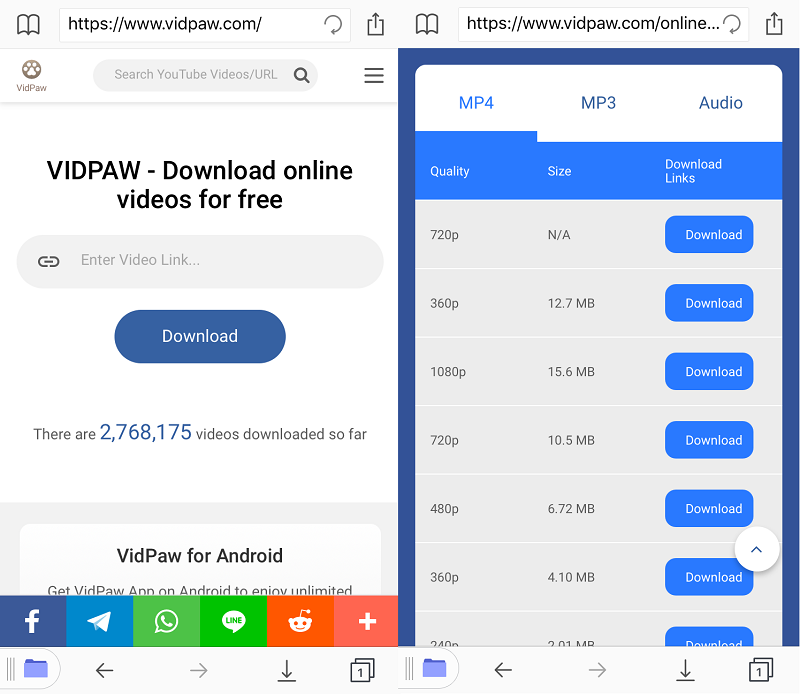Listening to music is a big entertainment in my daily life. Usually, people will tend to listen to any song on music streaming platforms like Spotify app, Apple Music app or SoundCloud app. I bet that most of you have downloaded at least two apps for streaming music because some songs are only available on the specific platform.
To solve this situation, I prefer to convert all the hit songs from YouTube to MP4, MP3 so that I can input them on any platform to enjoy. If you are eager to know how to do it, let’s follow my steps to move forward.
Next, let’s move to the part 1 to get the best YouTube to MP4 Converter – VidPaw.
CONTENTS
Part 1. Your Best YouTube to MP4, MP3 Converter – VidPaw
Part 2. How to Convert Hit Singles from YouTube to MP4, MP3 on Windows/Mac
Part 3. How to Download YouTube Any Songs to MP3, MP4 for Free on Android
Part 4. How to Save YouTube Songs to MP3, MP4 for Free on iPhone/iPad
Part 1. Your Best YouTube to MP4, MP3 Converter – VidPaw
Just like many of you, I was having no idea on converting and downloading YouTube songs to MP3, MP4 before. When I realize that too much software will slow down my device’s performance, I need to do something. So I did so many searches on Google in order to find the best youtube mp4 converter.
Finally, VidPaw YouTube Converter comes. It has the ability to convert and download any YouTube video to MP4, MP3 with ease. Most importantly, it’s totally FREE. That’s means I can easily save all my favorite songs without paying a single cent.
What’s more, VidPaw YouTube Converter is an online tool and I can access it on any device with any browser. Therefore, I just need to download one music player which can import all my downloaded songs.
One of the features I like the most is that VidPaw website does not fill with advertisements. I can easily find the instruction to finish my conversion process. Besides, I love the design style they have, which is clear and user-friendly.
As I mention above, VidPaw YouTube Converter is an online tool and it’s accessible on all devices. Therefore, next part will be a detailed tutorial to teach you how to convert and download any song from YouTube to MP4, MP3 by using VidPaw YouTube Converter on any device.
Don’t worry, it’s very easy to follow.
Part 2. How to Convert Hit Singles from YouTube to MP4, MP3 on Windows/Mac
STEP 1. Copy the YouTube song link beforehand.
STEP 2. Go to VidPaw YouTube Converter. > Paste the link to the convert bar.
STEP 3. On the download page, choose your wanted output format and quality.
STEP 4. After that, directly click the “Download” button to move forward.
Just in seconds, your desiredMP4/MP3 YouTube song will be saved on your local folder.
Part 3. How to Download YouTube Any Songs to MP3, MP4 for Free on Android
For mobile users, you can easily access VidPaw YouTube Converter as well.
STEP 1. Go to YouTube and copy the link of the target YouTube song.
STEP 2. Open vidpaw.com on any browser. Enter the YouTube link on the blank bar to move to the download page.
STEP 3. Select a suitable output choice.
- MP3 is recommended for audio file.
- MP4 is recommended for video file.
STEP 4. Simply tap on “Download” to finish the download process.
Besides, VidPaw YouTube Converter also offers a Android APK version – VidPaw App.
You can enjoy the same services as the web version. With VidPaw App, you don’t need to download YouTube app any more because you are allowed to stream and download YouTube videos at one stop. Moreover, its light size will not take up a large space of your device.
NOTE: VidPaw App does not support MP3 output format currently.
Part 4. How to Save YouTube Songs to MP3, MP4 for Free on iPhone/iPad
Though VidPaw App is not available for iOS users, you still can enjoy powerful download services from VidPaw YouTube Converter. To begin with, you need to download “Documents” app on your iPhone or iPad. Then, use its built-in browser to carry on.
Let’s see how to do it.
STEP 1. Still, copy the YouTube song link beforehand.
STEP 2. Access VidPaw YouTube Converter on the built-in browser of Documents app.
STEP 3. Paste the YouTube link to the download bar to navigate to the converting page.
STEP 4. Select the output format and quality for the downloading file.
STEP 5. Hit “Download” to save the file.
This is so much about how to convert and download YouTube hit singles to MP4, MP3. If you really want to enjoy all hit singles freely without any limitation, try VidPaw YouTube Converter.