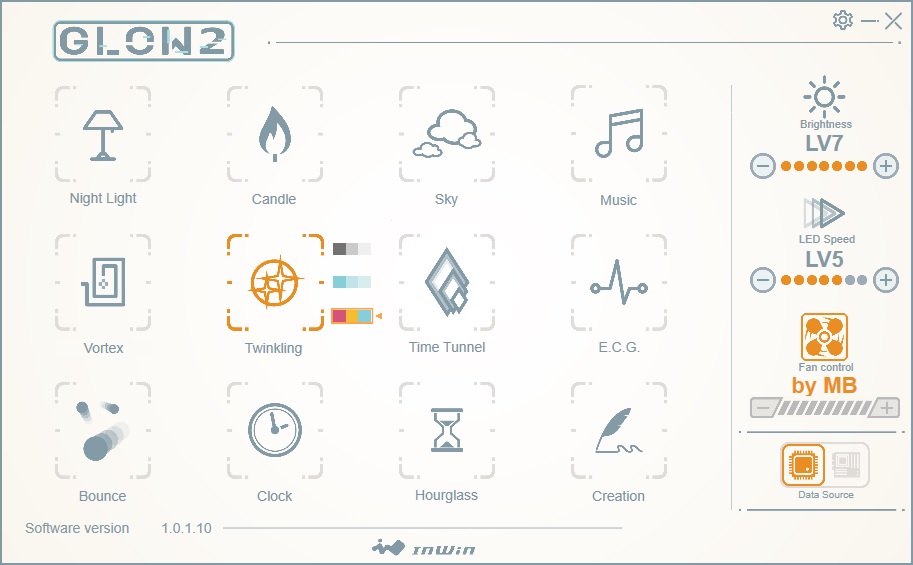Lights & Software
When you power your system on for the first time you’ll notice the fans as well as the front panel light up. By default the Twinkling effect will be active. The lights on the fans light up the inside of the case pretty well, but I would suggest getting an RGB strip if you wanted more light inside your system.


Now you can either use the controls on the side of the case to cycle through the effects or you can install InWin’s Glow 2 software. The Glow 2 software allows you to select the effect, colors, and even set a custom design on the front of the case.
The default effects include Night Light, Candle, Sky, Music, Vortex, Twinkling, Time Tunnel, ECG, Bounce, Clock, Hourglass, and Creation. Here is what most of those look like…
In the creation section InWin has made four custom frames, 3 of which we have in the gallery above. We decided to create our own which says “TC 2020”. I think it came out pretty well!