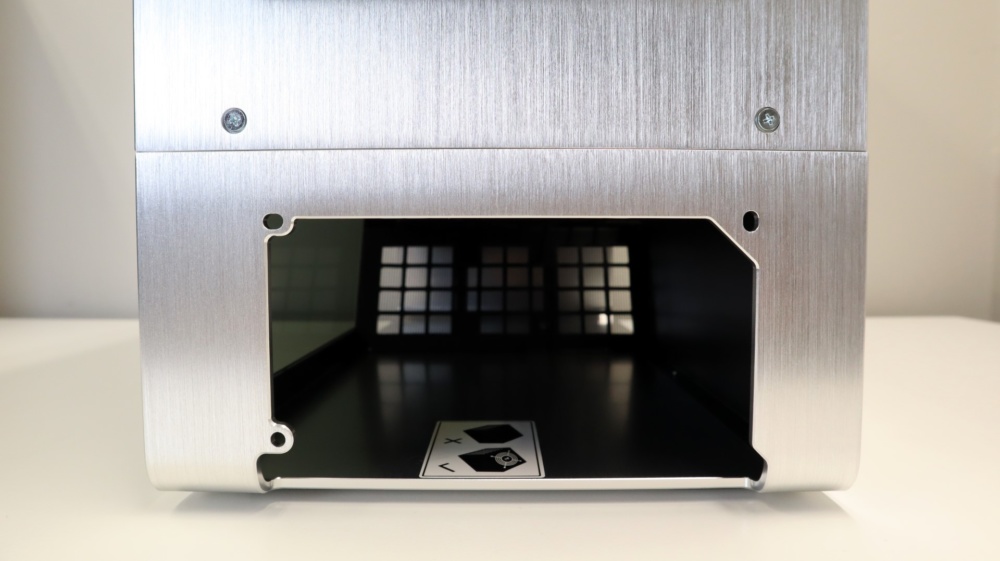InWin 905 Overview
As we mentioned in the introduction, the InWin 905 is billed as a mid-tower case, and while that may be true, it is definitely on the large side of the scale. Standing at 20″ high, this case towers over some of our other mid-tower cases, while the 8.4″ width gives it a bit of a wide stance, and the 19.7″ depth spans nearly the entire desk depth of our desk. Designed and listed along with InWin’s gaming chassis’, the 905 takes on the design of a high-end case. A 4mm brushed aluminum shell surrounds the front, top, rear, and bottom of the case, while slightly tinted tempered glass side panels sit on each side of the case to provide a look inside. This aluminum shell can almost be thought of as a case for the case, as there are a few ares where it almost feels like there is a whole other case inside the 905.
Looking directly at the front of the case, we see a completely bare brushed aluminum facade, minus a small section towards the bottom of the case. It is in this area that we find one of two design options; an ARGB light panel, or an OLED display.
Our review sample came equipped with the ARGB light panel, which can synchronize with the included ARGB case fans via the integrated controller, or it can be controlled by one of many supported motherboard applications. The OLED screen option allows for multiple display functions including system temperature and performance readings, photos, GIFs, time, or even an image.
Of note is the finely detailed, 15 precision cut craftsmanship surrounding the display, which then extends across the case and sits below a chrome-finished InWin logo and name badge.
Moving to the left side of the case, we are presented with a smooth tempered glass panel, free from any attachment hardware. This adds to the 905’s clean exterior looks, and emphasizes the high-end nature of this case.
The InWin logo and name are found at the bottom of this tempered glass side panel, and have been frosted onto the surface of the glass.
It wouldn’t be an InWin case without a few unique design features, and the side of the case is the perfect angle to mention one of them. At the bottom of the case, towards the front, there is an opening between the interior portion of the case and the aluminum case exterior. This “tunnel” not only serves as a cool aesthetic, but also provides an opening for air intake. You see, along the top and rear portion of the opening resides ventilation for the optional three 120mm intake fans. This opening is protected by a removable dust filter that slides out from the left side of the case.
Also found on the left side of the case, just above the case “tunnel”, is a grouping of buttons and ports. Starting from the left, we have a button that is used to control the 905’s integrated ARGB controller, a single USB 3.1 Gen2 Type-C port, 3.5mm headphone and microphone jacks, two USB 3.0 Type-A ports, a disk activity LED, and the power button. We really like the design of the power button, as it is actually part of the panel where the ports are found, and simply presses in, as opposed to a standard button.
Moving to the right side of the case, we find another tempered glass side panel, as well as the other opening for the front tunnel.
Additionally, along the front edge of the case is a perforated section of metal that serves as an exhaust outlet for the 905. You might be thinking that it seems odd to have exhaust at the front of the case where intake fans usually reside, but once we take a look inside the case, it will make more sense.
Moving to the back of the case, we encounter a pretty cool layout and look. It is here that we first see that the surrounding aluminum exterior isn’t a single piece, as there are two seams where a panel is attached at the back of the case and fills the gap between the two ends of the bulk of the aluminum. This is another area of the case that makes it feel like there is an other case within the aluminum exterior of the 905. That’s because behind the aluminum exterior there is an interior steel structure that resembles a standard case.
Starting at the top, we see two pieces of plastic sticking out from the case. These are buttons that when pressed will release their corresponding glass side panel. We really like this design, as it keeps the side panels nice and clean looking, and is much easier than the standard thumb screw approach.
Below the side panel buttons is a pattern of squares cut out from the aluminum panel that act as an exhaust for the included 120mm rear fan. There is also a rectangular cutout for the rear I/O ports and a large square cutout for add-in card access. These cutouts all sit about an inch from the true rear exterior of the case, where all the actual connections are made, and it gives the case a unique look.
At the bottom of the case rear is a cutout for the power supply, which is configured to support a single orientation. Most cases will allow you to mount a power supply with the fan on the top or bottom, but the InWin 905 dictates that the fan be oriented to the top. As there is no intake below the power supply, it must take in air from above, via the ventilated portion of the case “tunnel”.