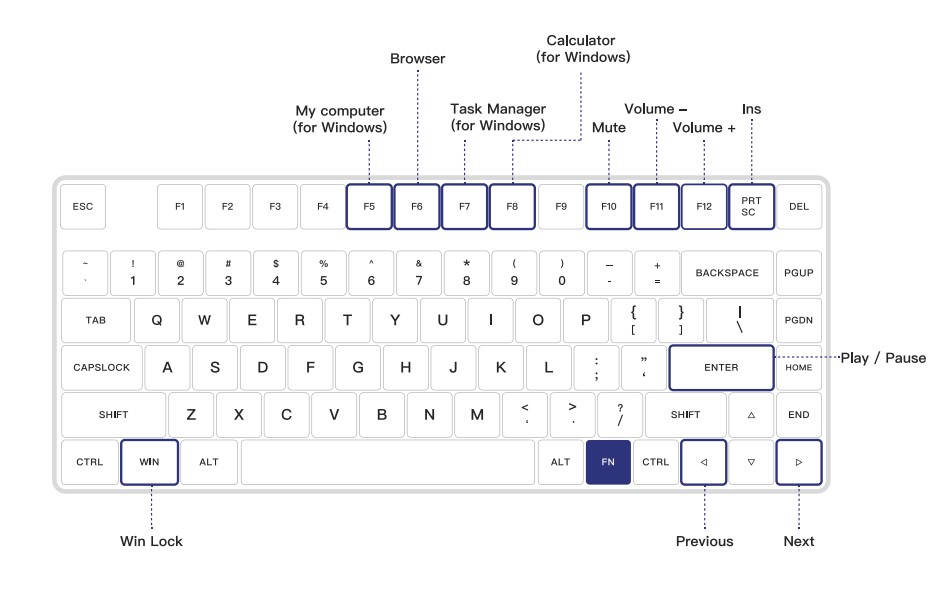Setup & RGB Lighting
There are a few different ways to setup the L80 Formula, whether you are going to be using it wired or wirelessly. For a wired setup all you have to do is plug it into your PC using the included USB cable. I think that the keyboard looks great wired as iQunix matched the USB cable to the color of the keyboard.
Now for wireless setup if you are using a PC I would recommend using the 2.4 GHz wireless receiver. So first plug it into any open USB port in your PC. On the back of the keyboard use the switch to go into wireless mode. By default it will go into Bluetooth mode (blue LED flashing). To switch to 2.4 GHz connection mode press short press FN + 4, you should see the LED switch to pink and be blinking slowly. Then long press FN + 4 and the pink LED should start flashing faster and then it will turn off and you should be able to control your PC from the keyboard.
If you opt to use the keyboard in Bluetooth mode with your PC on another Bluetooth enabled device it is very easy to setup. Again use the switch on the backside of the keyboard to switch it into wireless mode. If a blue LED does not start flashing short press FN + 1 and the LED on the keyboard should start blinking blue meaning you are in Bluetooth mode. Then long press FN + 1 and the LED should turn blue and start blinking faster. Then on your device search Bluetooth devices and you should see “IQUNIX-LIME80-B” under available devices. Select it and the keyboard will then be paired. If pairing is successful the blue LED will turn off.
If you are having any trouble connecting you can try and reset the keyboard by long pressing FN + Spacebar. This will delete all of the devices you have paired to the L80 Formula, including the 2.4 GHz receiver.
Since this keyboard does not have any software there are some commands you might want to know which we have listed below.
If you decided to pick up the RGB version of the keyboard please note that the RGB lighting is not amazing by any means. The keycaps do not have see-through legends so the only lighting you are going to see is between the keycaps. There are four different brightness levels and a total of seven different effects. You can change the speed and colors of the effects pretty easily using shortcuts on the keyboard.