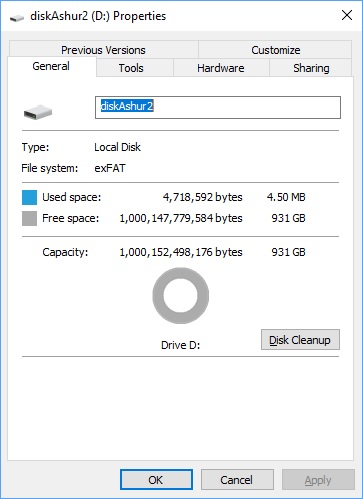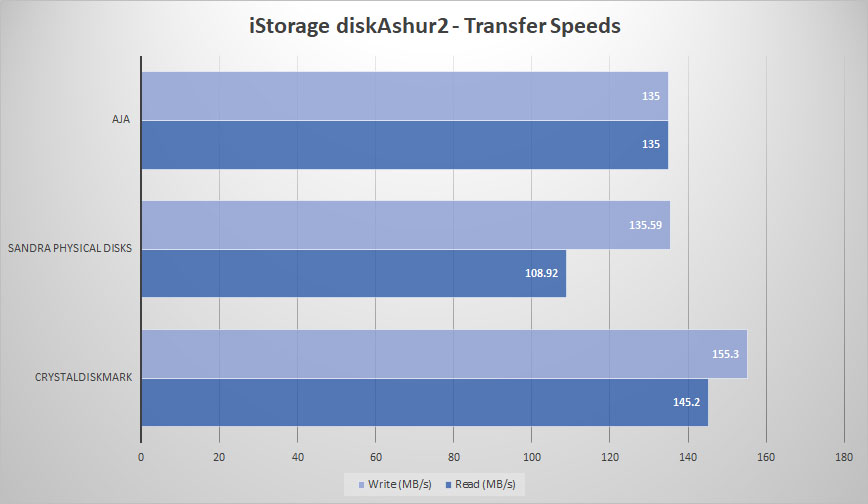Setup & Usage
So all you have to do to get started with the diskAshur2 is to plug it in to your system. Unlike most drives that will automatically get recognized by Windows the diskAshur2 will not. All you’ll see is the red lock LED turn on.
In order to gain access to the drive for the first time you’ll need to enter the default Admin PIN, which is “11223344”. Once entered correctly, you’ll see the green and blue LEDs blink several times and then finally change to a solid green LED. This means that the drive is unlocked. You can change the Admin PIN or add a new user PIN in addition to the Admin PIN.
Now Windows will recognize the drive and it should pop right up. Taking a look at the drive we have 931 GB of usable space. There are is no software included on the drive, all that you’ll find is a PDF version of the user’s guide.
The drive has some pretty cool security features with the first being a self-destruct PIN. This PIN will perform a crypto-erase on the entire drive as well as delete all data, admin / user PINs and then unlock the drive. The self-destruct PIN will then become the new user PIN.
The next is brute force protection. If an incorrect PIN is entered 15 (3 x 5 PIN clusters) consecutive times, then all Admin/User PINs, the encryption key and all data will be deleted and lost forever. The drive will then need to be formatted and partitioned before it can be reused.
Finally you have the unattended auto-lock clock. Basically the drive will lock itself after a set amount of time. This prevents unauthorized access if the drive is unattended for a long period of time. You have the ability to set the time for the auto-lock clock.
To test the performance of this drive we will be using three different benchmark programs, which include CrystalDiskMark, Sisoftware’s Sandra Physical Disks, and the AJA System test. Here are the results from those tests.
The performance results are what we expected from a USB 3.1 gen 1 connected 5400 RPM hard drive.