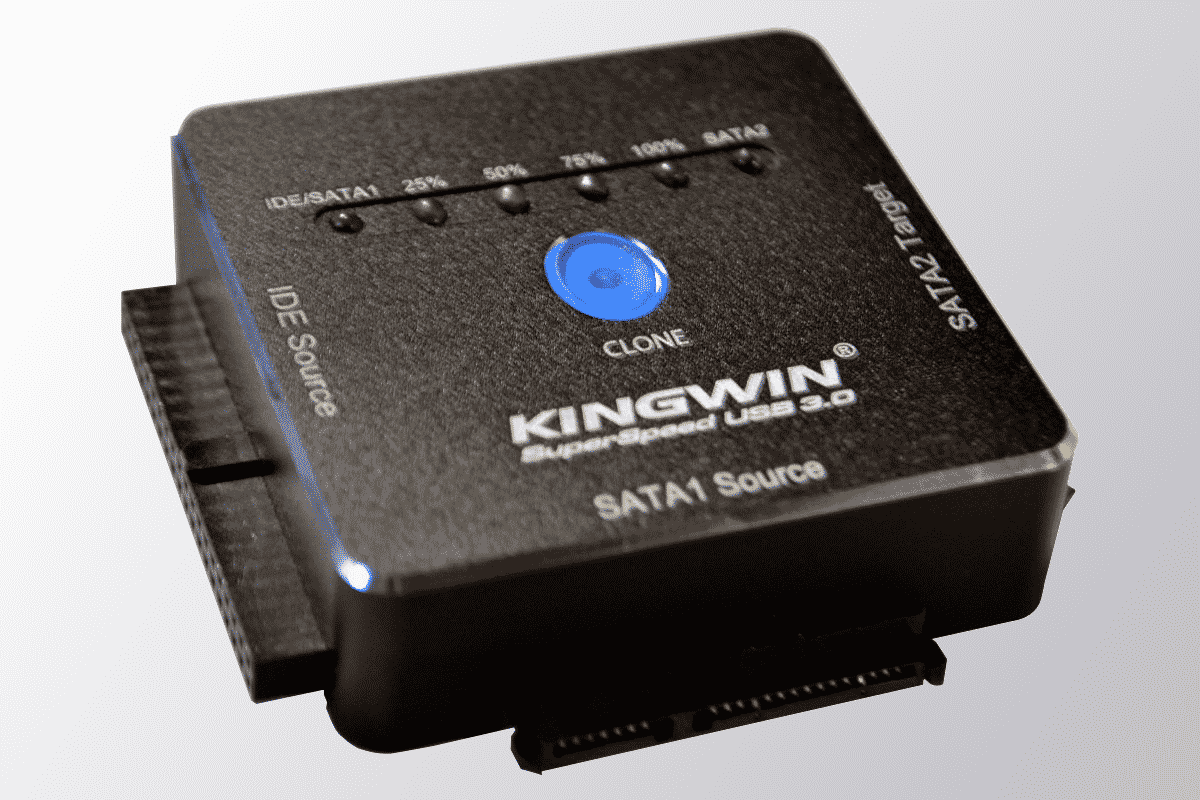Final Thoughts
One thing we need to note in the end as we give our final thoughts on the Kingwin EZ Clone SuperSpeed USB 3.0 hard drive duplicator/hub, it does NOT duplicate from a larger source to a smaller target disk. Meaning if the user wanted to place the 500GB mechanical in the source and then transfer that date to a newly formatted smaller 128GB solid state drive, the unit would not duplicate that. According to Kingwin the user would have to use an equal or greater data storage space for the target drive to duplication to. If the source is greater capacity than the target the unit will just flash all the LED’s all at the same time showing a fault. So it works great if you are moving up from a smaller 128GB SSD to another a target 256GB or even larger and faster or maybe it’s just the same size but faster then it will work just fine.
Concerning our tests, the duplication went perfectly as I tested it and the Kingwin EZ Clone SuperSpeed USB 3.0 worked great with solid state drives as well as mechanical / IDE or SATA as a hard drive hub, meaning that if the user needed to test a mechanical IDE drive for diagnostics from another computer or just get the data off of an old drive from a malfuctioning machine then The Kingwin EZ Clone SuperSpeed USB 3.0 hard drive duplicator/hub would be a great solution and it comes with a great cabling solution and plugs in system to assist the user for most any type of Hard drive including IDE drives or larger 3.5 inch IDE drives and of course 2.5/ 3.5 SATA solid state or mechanical hard drives. The Kingwin EZ-Clone SuperSpeed USB 3.0 duplicator/Hub has a maximum transfer speed equal to the USB 3.0 6 MB/s transfer speed but in truth you are only going to be as fast as your slowest device that you are transferring or reading to or from.
That said, the Kingwin EZ-CLONE Super Speed USB 3.0 (USI-2535CLU3) really can be a handy unit for the average computer builder or technician to use have in his bag of goodies for upgrading to a larger faster hard drives without having to do a clean install then and easy transfer then all the updates that follow. Overall it can help you diagnose a bad drive or eliminate it as a bad drive. It can be used to store or duplicate so it’s great for users in the business of repairing computers as well. So while you might put it back in the box for now chances are you will need it soon enough to read and write to an plugged in drive and do it at speeds of the disk was made to run at.
Overall ThinkComputers gives the Kingwin EZ-CLONE USB 3.0 to SATA & IDE One Click Clone Adapter a 7 out of 10 score.

Pros:
– Easy to set up and use
– Works great as a duplicator
– Fast transfer 3.0 USB
– Duplicate almost any type drive IDE or Sata (from small capacity to same or larger)
Cons:
– Needs a bag for all the parts
– Must duplicate to a larger or equal capacity target disk to duplicate
– The solder joints on the IDE converter printed circuit board was sloppy but worked fine.