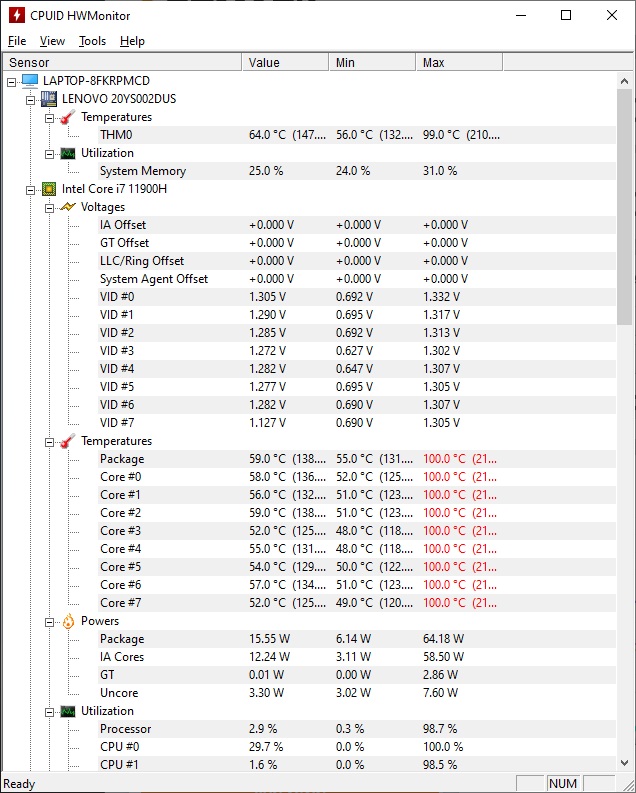General Useage
While the ThinkPad T15g Gen 2 is designed with work in mind, I couldn’t let that 3080 go to waste on just productivity, so I will have a mix of practical and gaming use in our performance portion of this review. I was fortunate enough to do some out of state travelling during this review, and I brought along the T15g to see how it worked out on the road. Needless to say, it is a bit bulkier than you would ideally want in an on-the-go device, but the power this laptop packs, and the cooling it takes to keep it running, dictates a heavier design. And although it wasn’t the most agile of physical devices, it served me well when pulling images off of my SD cards at the end of the day, and looking up local breweries and restaurants to visit on our trip.
As far as typing goes, the keyboard on the ThinkPad T15g Gen 2 definitely lived up to Lenovo’s previous designs. While still using a membrane-based design, the key presses had a tactile feel to them, and their sound was quite dampened. The white backlighting of the keyboard can be adjusted with a few key combinations, and I found it to work great in a dimly-lit hotel room at the end of a long travel day.
The integrated 720p webcam is nothing to write home about, but it will get the job done when it comes to basic virtual meeting needs. Many lower-end laptops come with a 1080p camera, and it would have been great to see Lenovo include one in the T15g. Below is a sample image from the integrated camera.
Paired up with the camera is a stereo microphone configuration, and we have provided a small audio sample of it’s performance below.
One thing that can’t be ignored is the heat and sound output of this laptop, even in idle and low-load situations. While this is technically a laptop, I wouldn’t recommend using it for any heavy computing tasks with it on your lap. During our benchmarking procedures, we recorded a high of 55.1dBA on our digital sound level meter that was placed at a distance and height similar to where a user’s head would be when sitting at the laptop. With regards to temperatures, as seen below, all cores on the CPU reached their thermal limit of 100C, though each core was also able to nearly reach it’s 4.8GHz boost clock as well.