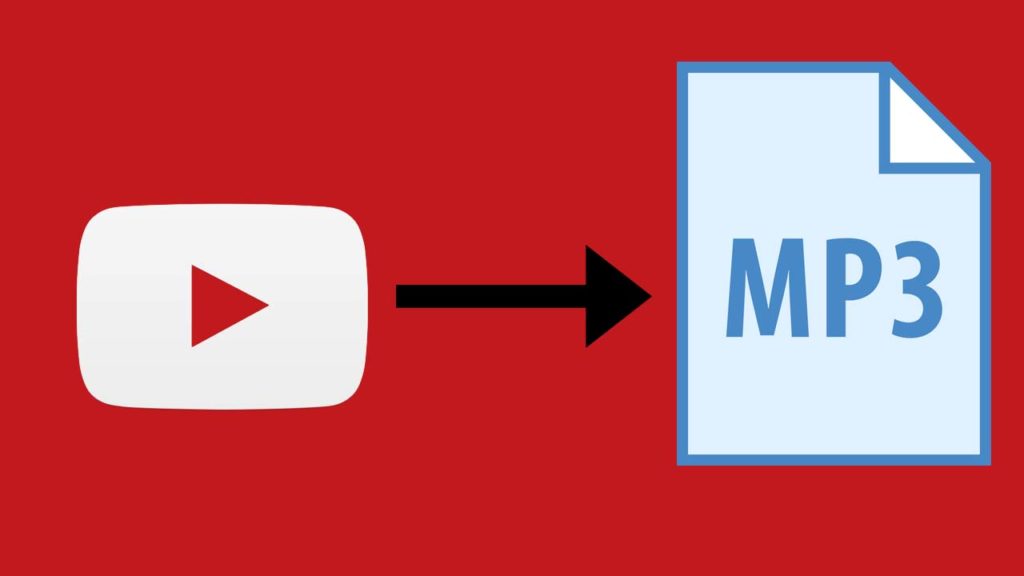YouTube is the most-watched video platform worldwide as of now and that’s the reason why some of its videos have over a billion views. Some people also struggle to grow their YouTube channel and they wonder how to get subscribers on YouTube for more views. However, with the number of active users on this platform and the right strategies, it doesn’t seem quite difficult. Moreover, most people are interested in watching music videos on YouTube or the best podcasts by their favorite YouTubers.
However, most people only prefer listening to the audio instead of watching a music video or a podcast. That’s when YouTube to mp3 converter tools come in handy. Unlike Spotify or iTunes where you have to pay to listen to music, these tools are mostly free, reliable, and easy to use.
Whether you want to enjoy your favorite music offline or listen to the audio while you commute to work, we have listed below the best and most reliable YouTube to MP3 converter tools available for you. Check them out!
1. Y2mate
Y2mate is a free converter tool that allows you to convert YouTube videos into both mp3 and mp4 in premium quality. However, you can download videos in other formats as well like WMV, M4V, etc.
It supports unlimited downloads, and you don’t need to sign up to use its services. Y2mate server is quite efficient too, which lets you download both audio and video at high speed.
2. Freemake
This YouTube to MP3 converter is ideal for the ones who keep downloading MP3 versions of several videos every day as it features multi-thread download technology, it allows for quick downloads of multiple videos at once.
You don’t have to register in order to convert YouTube videos, and it’s totally free. The best thing about this tool is that you don’t have to open a separate window for YouTube to copy-paste the links, instead, you can search for videos on this tool and download MP3 versions right from here.
3. YTMP3
YTMP3 is also a free converter tool, and you can convert YouTube videos into both MP3 and MP4 formats. However, it’s important to note that you can’t download videos that are longer than one hour, and this also gives it an edge to allow for fast downloading speed. Hence, your opted videos can be converted in a matter of minutes.
It is supported by mobile devices, computers, and tablets to allow ease of use. You don’t have to sign up, and you just need to copy-paste the URL of the YouTube video that you want to download. Simply hit the “convert” button, and you’ll have the highest quality available.
4. BigConverter
If you’re one of those who like to create ringtones by converting YouTube videos to MP3, this tool is for you. This reliable tool allows you to not only convert videos but also edit and cut MP3 formats to create cool ringtones.
It’s free and fast and also lets you convert videos from other sites like Vimeo, Dailymotion, Google Drive, Twitter, etc. You can then convert videos into any format you like including MP3 such as AAC or M4a.
Whether you use the Android browser, Safari, or Google Chrome, be sure that it will work efficiently as it supports every browser. The only factor to keep in mind is that it doesn’t allow downloading of videos longer than 90 minutes.
5. MP3FY
If there are certain videos that are not available in your country or are blocked, this reliable converter tool will be your best bet as it can easily convert blocked videos as well.
You simply need to search for the video title on this platform, instead of visiting YouTube separately, and you will be able to convert the YouTube into both MP3 and MP4. It automatically opts for the highest possible bitrate which is up to 320 Kbps to ensure the quality isn’t compromised at all.
This tool is completely free, and you don’t even have to sign up for it. You can easily and quickly convert the videos as well via the two-click process.
6. GO-MP3
GO-MP3 is a fast and reliable YouTube to MP3 converter tool. It doesn’t require you to register or sign up at all in order to avail its services. You can download as many times as you want without any restrictions.
It features an easy-to-use interface and all you have to do is copy-paste the URL of your favorite YouTube video and hit the search button. It will walk you through the entire (short) process in a breeze.
Another great thing about this converter tool is that it’s free from annoying ads and any clutter to ensure a smooth user experience. Its technical support service is also available round the clock for added convenience.