A Look Inside
Getting inside the NZXT H1 is quite easy as the process is tool-less. Both the front and back panels of the case pop-off if you pull them front the bottom. Then you pull the remaining shell of the case up and it easily comes off. When you remove the shell of the case you’ll notice that on the ventilated sides you have removable filters. With just the barebones of the case we can really see how things are setup and designed.
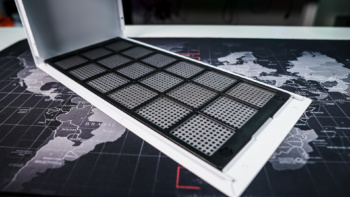



Starting at the top of the case we have the pre-installed 650W SFX 80-PLUS Gold modular power supply. I really like that it is modular so if you aren’t using certain cables you can remove them from the case completely. There is a small plate that covers most of the case, which is easy enough to remove.


The power supply routes to the bottom of the case where you’ll find a standard power connector.


Right beside where the power supply sits is a hard drive cage that has room for two 2.5-inch hard drives.
The middle of the case is pretty busy. The integrated 140mm all-in-one liquid CPU cooler lives there. When you get the case it is in its installed position, but by removing two screws it easily slides out. With it out we can see it is a very compact unit. It does have pre-applied thermal paste and is ready to install. The CPU block itself is pretty thin to accommodate the limited space in the case. This CPU cooler supports both Intel (LGA115x) and AMD (AM4) CPUs.




With the AiO removed we can see the motherboard mount, of course the H1 only supports mini-ITX motherboards. You’ll also notice an integrated riser, which will allow you to install a full-length graphics card on the opposite side of the case. This riser is of course included with the case and specially made for this case, so again another thing you don’t need to buy.


On the opposite side of the case we have the other side of the riser and a mount for our graphics card. This is a two-slot mount, but it looks like you would have room for at least a 2.5-slot card here.





