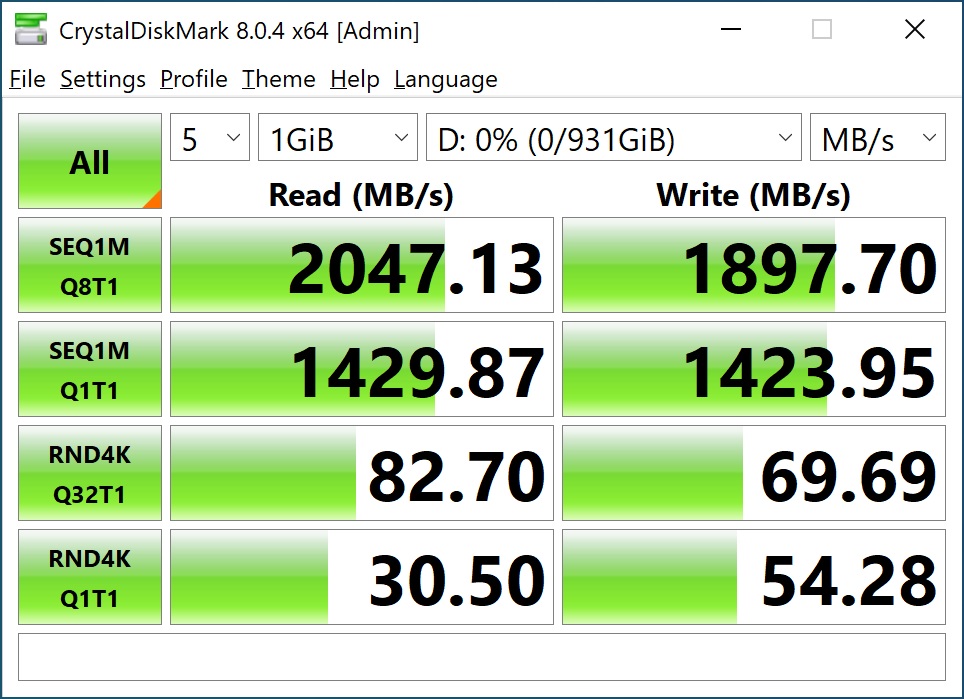Drive Installation & Testing
Getting a drive installed in the MS12 is extremely easy, we are going to be using the Kingston KC2500. First you are going to want to remove the four hex screws on the top of the enclosure with the included screwdriver. Once you are inside you can actually take the entire PCB out of the enclosure. Doing this you can loosen the spacer on the PCB so your drive slides into it and locks into place. The process is very easy and should only take a couple of minutes.


Now the Kingston KC2500 has rated speeds of 3500 MB/s read and 2900 MB/s write. Now we are not going to be able to achieve those speeds across USB 3.2 gen 2×2, but we should be able to max out the bandwidth essentially. Our first test is CrystalDiskMark.
Next up is ATTO Disk Benchmark.
Finally we have AS SSD Benchmark.