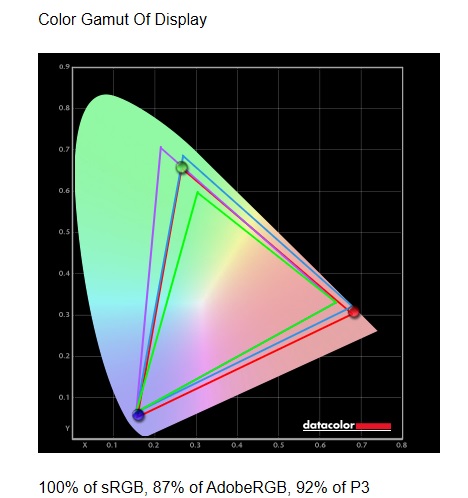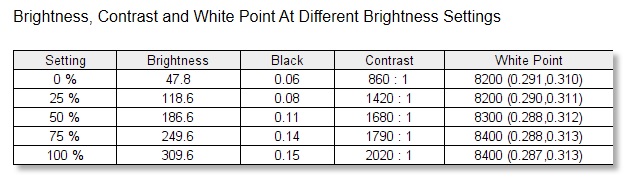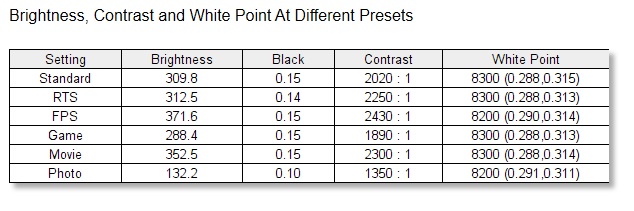Gaming & Performance
When it comes to gaming we assume if you are buying a 200 Hz display you are mainly going to be focusing on FPS games. I mainly played Apex Legends, which ran well up to 200 FPS on my RTX 3080. If you are moving from a 60, 75, or even 120 Hz screen you are going to be able to tell the difference when gaming. I was moving from a 120 Hz display to this 200 Hz display and my first Apex game was a win so that is saying something! For those who say a refresh rate over 60 Hz doesn’t make a difference I would say you are wrong, especially when it comes to fast-paced games.


The 2560 x 1080 resolution on the 30-inch display I think really is the sweet-spot when it comes to gaming on a 21:9 monitor. The reason is that you can sit right in front of your monitor, enjoy your game, and not have to move your head left or right to see something at the edge of the screen. That action of moving your head is the difference between and headshot and a miss, dodging that shot and getting killed, etc. Obviously being a 21:9 display large environment games and racing games are much more immersive, but fast-paced FPS games can be enjoyed all the same.
The display does offer a few different gaming features. There is a Gameplus menu that allows you to add either a fixed crosshair or timer to the screen. You access this menu by pressing the “>” button on the back of the monitor. I’ve used fixed crosshairs on monitors and they can be effective, but do take some time to get used to.



We use the Datacolor SpyderX Pro to test the display. Out of the box we find 100% of sRGB, 87% of AdobeRGB, and 92% of P3 color spaces.
We also measure a brightness level of 309.6 at the displays highest brightness setting on the “Standard” monitor profile. Which is really good as the monitor is rated for 300 cd/m2 of brightness.
We can also see the brightness levels at all of the different profiles at their default settings. It is worth noting that the FPS setting definitely bumps the brightness up to its complete max level.