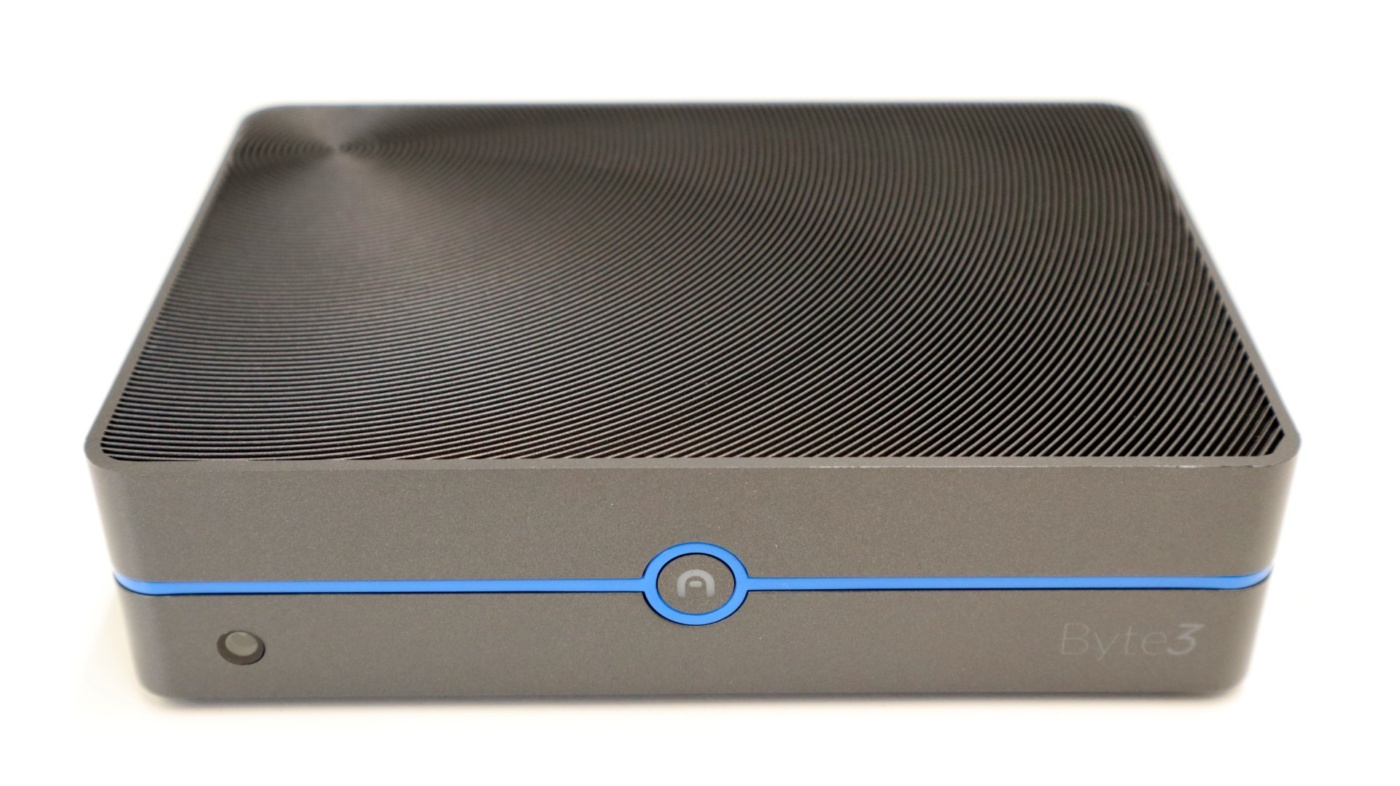Azulle Byte3 Fanless Mini Desktop PC Overview
Once we had the Byte3 out of its form-fitting foam protection, we really began to appreciate the look and feel of the device. At just 1.5 inches tall, 5.6 inches wide, and 4 inches deep, the Byte3 is definitely what we would consider a mini PC. The plastic body of the Byte3 is a dark gray color, and a bright blue accent line splits the top and bottom of the device across the front, adding a nice touch of color to the system.
From the front, the Byte3 is quite stylish, with a logo’d power button right in the center, surrounded by the bright blue color line. Towards the bottom left corner of the front is a small round window that serves as a window for the internal IR receiver. The Byte includes a simple IR remote, and this window allows the remote to communicate via a line of sight signal. The bottom left corner of the front of the Byte3 features a Byte3 nametag in a font and color that is just about perfect – it’s not too obnoxious or in your face.
The top side of the system features a circular pattern that starts in the rear left corner of the panel and expands across the entire top panel. We were a bit surprised that there was no passive ventilation found here, as we were sure that Azulle would have designed some way for the internal heat to naturally exhaust from the system. Alas that is not the case, and we are instead presented with an artful design.
The left side of the case does offer a bit of passive cooling in the form of a perforated section in the center of the side panel. Aside from that, there is a bit of the blue line from the front of the case that wraps around the side to provide a bit of color.
The right side of the case is home to the SD card slot, a single USB 3.0 port, and a single USB 2.0 port. The same bit of blue from the front found on the left side is found on the right side as well.
Moving to the backside of the Byte3, we find a fairly comprehensive offering of ports and connections. Starting on the left, we have a single 3.5mm audio jack which sits just above a Kensington lock slot for system security. Moving to the right we find a pair of USB 3.0 Type-A ports and the 1Gbps Ethernet port. Next up are an HDMI 2.0 port supporting 4K at 60fps, as well as a VGA port that offers 1080p output. To the right of the video outputs is the 12V power plug. At the top right portion of the rear of the Byte3 is a single USB 3.0 Type-C port, which sits just above the single tilting and swiveling wireless antenna.
The bottom of the Byte3 consists of a metal panel that is kept in place by four screws, one in each corner. There are four additional screw holes that are used to attach a 2.5″ drive to the inside surface of the bottom panel, and VESA mount threads are available for optional mounting options. Four rubber feet sit near each corner of the bottom panel and keep the system in place and protect your desk and furniture surfaces from scratches. There is also a bit of passive cooling found on the bottom of the Byte3, as multiple cutouts are placed along three of the four sides of the panel to allow outside air to circulate into the case naturally.
Removing the four screws from the corners of the bottom plate allows it to come off, revealing the inner guts of the Byte3.
As we mentioned earlier, the Byte3 supports a single 2.5″ drive, and the power and SATA cable are included within the case for ease of installation. The M.2 slot is also readily available for additional system storage, though the port only supports SATA operation.
Included with the Byte3 is a small IR remote that offers some basic control over the system. The buttons found on the remote offer control of the system, but we wouldn’t recommend using it for your everyday needs. We did find it very handy with programs like Plex or other full-screen, big-picture applications. One drawback of the remote is that it is limited to IR connectivity, and if you mount the Byte3 in a hidden manner, the remote may not be able to fully communicate with the system.