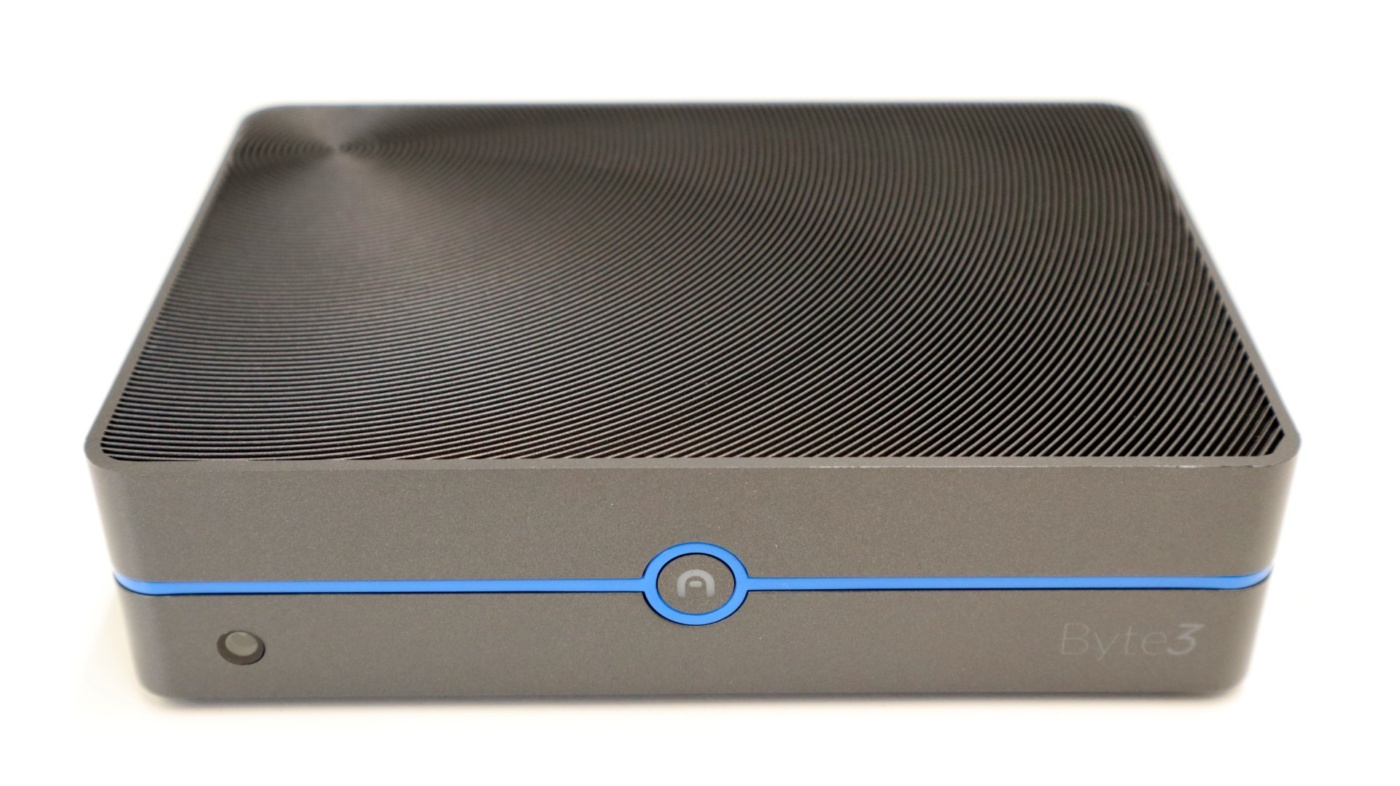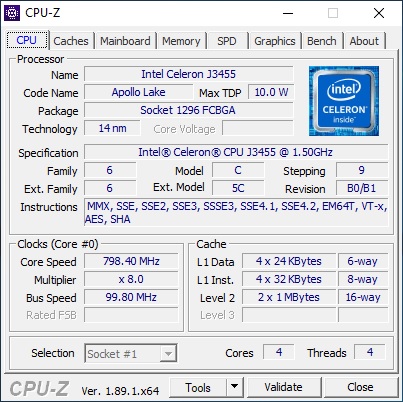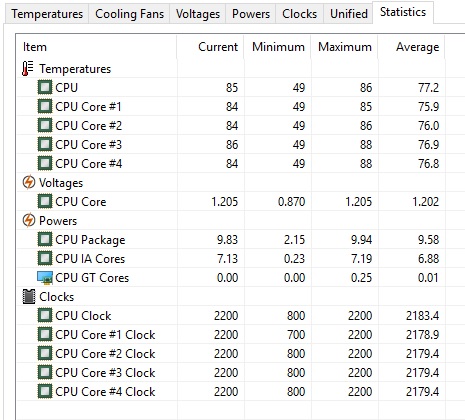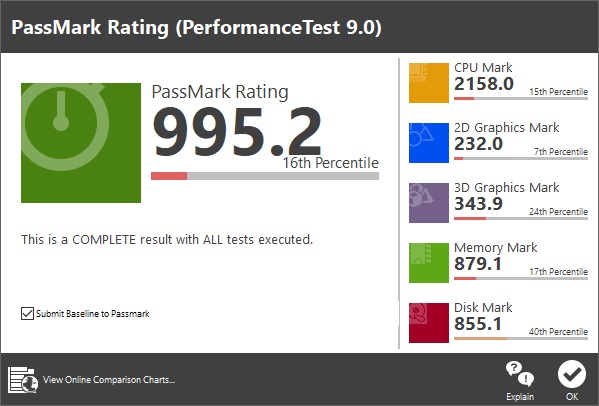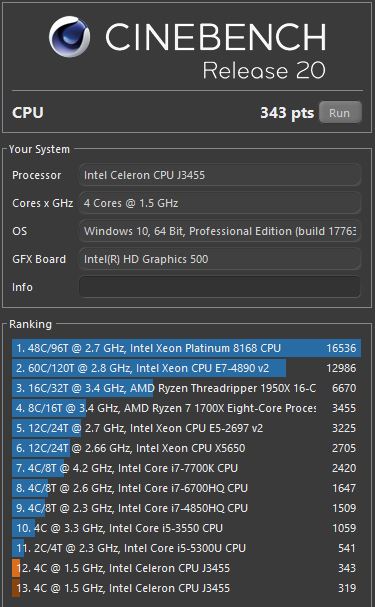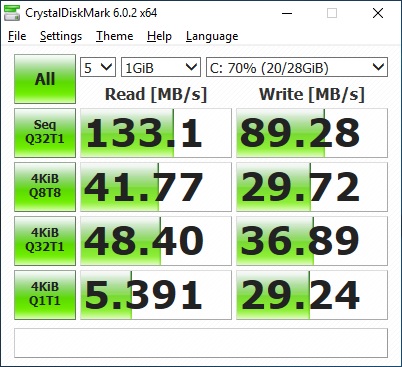Initial Setup
One great thing about the Azulle Byte3 is that it is ready to run right out of the box. All that is required of the user is the initial configuration of Windows 10, just like any new PC would require. Once all of the OS configuration options have been dealt with, you will be presented with a pristine Windows 10 Pro environment. This was a relief to us, as we hate seeing included bloatware from system builders and vendors, and thankfully this was not the case with the Byte3.
With the system up and running, we downloaded and fired up CPU-Z to get a detailed look at all of the hardware components and settings, which are shown below.
Next we ran the AIDA64 System Stability Test to make sure there were not any issues with the hardware, and that the system was ready to be fully utilized.
After a 30 minute run of the System Stability Test, we were ready to run some more synthetic benchmarks on the system. One thing we did notice with regards to CPU speed was that the Byte3’s Intel J3455 maxed out at 2.2Ghz, and never reached the advertised 2.3Ghz burst speed of that chip. This could be due to thermal throttling or a self-imposed limitation from Azulle to keep the temperatures in check; this is afterall a fanless system that relies solely on passive cooling.
Overall System Testing
In order to test overall system performance, we fired up PCMark8 and ran the stock “Home”, “Work”, and “Creative” benchmarks. Each of these test’s results are shown below.
Home
Work
Creative
Our next test is PassMark, which will run a full system benchmark.
PassMark
Cinebench R20 was utilized to evaluate the Byte3’s CPU performance. As this system is not designed or configured for this type of workload, the results were reflective of that. That isn’t to say that the Byte3 isn’t a well-performing system, it just means that it is designed with other use-cases in mind.
Cinebench R20
Storage benchmarking was performed using CrystalDiskMark, and the results we saw were about on-par with what we expected from the 32GB SanDisk DA4032 eMMC storage.
CrystalDiskMark
As the Byte3 utilizes the integrated Intel HD Graphics 500 of the J3455, we didn’t expect to see any blazing fast gaming results from this system. We did however run the Fire Strike benchmark in order to see just how the system performed.
Fire Strike
Needless to say, this is not a gaming-oriented system, but some light browser gaming and HD content playback should be just fine. We also played back some local 4K content, and also streamed some 4K content from our Plex server, with no issues at all.
Overall performance of the Byte3 was quite good. In our time with the system, outside of benchmarking, we had it setup in our family room and used it as an all-around multimedia streaming and web surfing system. There really weren’t any performance issues we noticed during our use, and even though the benchmark results might have you questioning the ability of the Byte3, we didn’t have any complaints.
Azulle Lynk Multi-functional Remote Control
Azulle also included their Lynk remote control with the Byte3, and we wanted to highlight it here. Billed as a 5-in-1 device, the Lynk sets out to provide a ton of versatility with regards to controlling and interacting with your televisions, computers, streaming media devices, gaming consoles, etc. The Lynk offers both a 2.4GHz radio and USB receiver, as well as infrared for communicating with your devices.
The five roles the Lynk encompasses are listed below, and we think this is a great universal device for someone looking to consolidate.
Offering input options on both the front and back of the remote, the Lynk can be used for everything from basic input needs, to full keyboard functionality. The Lynk uses an internal gyroscope to perform mousing duties, similar to other non-traditional wireless mice or input devices like the Nintendo Wiimotes.
The front of the remote is home to many multimedia-type controls, including a Windows button, microphone input and button, Power button, left and right mouse buttons, and more.
Flipping the Lynk over reveals a compact, yet robust QWERTY keyboard with individual rubber buttons.
Both sides are able to light up when pressing the side-mounted light button, and the Lynk is smart enough to know which side is facing up, and only illuminates that side. We found the Lynk to be extremely easy to use, both in mousing and basic typing tasks. We definitely wouldn’t want to use it as our main input device, but it worked great for us when we were using the remote with the Byte3 on our family room TV.