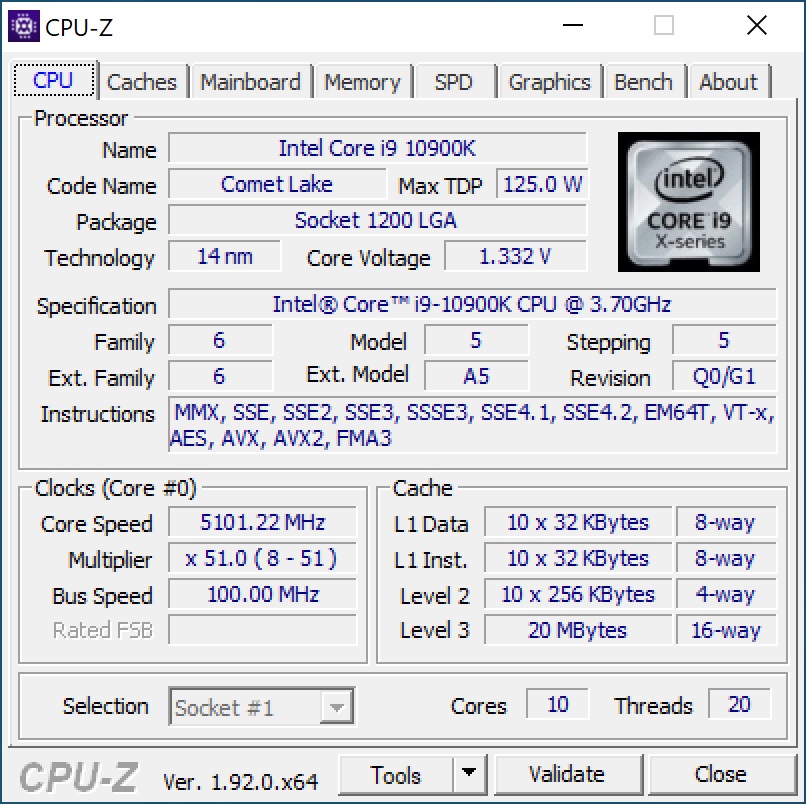Overclocking
Overclocking on the Z490 platform is pretty much the same as on the Z390 platform. So if you are familiar with that, overclocking your 10th gen Intel CPU will be pretty easy. We will be doing all of our overclocking in the BIOS.
So in our BIOS the first thing we are going to want to set is the CPU Ratio in the Tweaker tab to what we are going to shoot for. In our case it is 51, which will bring all of our cores to 5.1 GHz. Also if your BCLK is set at “Auto” it is a good idea to set it at “100.00”. Now scroll down to the CPU VCore and set this to a starting point, which 1.35V is a good place to start and you can go up and down from there. You may also want to test different load-line calibration settings.
With these settings we were able to achieve an overclock of 5.1 GHz across all 10 cores of the Core i9-10900K.