Usage & Final Thoughts
The datAshur isn’t your typical USB flash drive, so it does not operate totally like a regular generic one. Before you even think about plugging it into a computer, you need to unlock it first. The buttons are easily accessible with a fingertip though I can see how someone might “fat-finger” their PIN if they are rushing to unlock it for some reason or another. As long as the drive is unlocked and plugged into a USB port, the datAshur SD stays unlocked. It will auto-lock when you remove it from the USB port.
For testing, we will do the basic speed test using CrystalDiskMark; after all, this flash drive isn’t designed for editing 4k video files on the fly or anything, just simple, portable, but secure data storage. iStorage says that the datAshur SD can reach up to 100MB/s read speeds with 95MB/s write speeds.
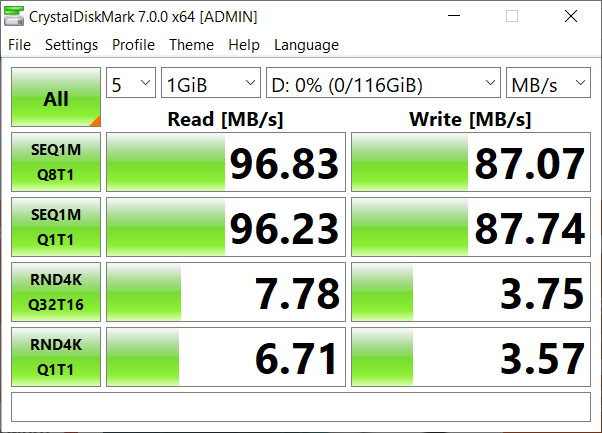
The datAshur SD does keep up with what it is rated for; it managed a 96.83 MB/s sequential read with an 87.07MB/s sequential write. Of course, this USB flash drive was never designed to read and write raw 4K video data, but it does well for transferring documents, photos, and already rendered video for storage.
Final Thoughts
If you want a plain USB flash drive, the iStorage datAshur SD will not work well since you need to create an Admin PIN and unlock it each time you want to use it. If you are looking for a secure way to store corporate secrets and keep your Crypto-Currency passphrase safe and close to your heart, the iStorage datAShur SD is a great little piece of hardware. Physical buttons that are easy to press to enter your Admin or User PIN are good. If you want to get a bit more high-tech or are more paranoid, you can enable additional security features such as a User PIN policy, one-time PIN recovery, and if all goes wrong, you can use the Self-Destruct mode.
I would recommend keeping the user manual easily accessible. Within a week, I forgot what my Admin PIN was and needed to reset it, but I found I had to search the iStorage website on how to do it. When you forget your Admin PIN and need to reset it, you lose all your data (obviously) and any other microSD cards that you have encrypted with the datAshur SD. Yes, you can use multiple datAshur (and datAshur only) cards with a single flash drive, just not simultaneously. This allows you to use the same PIN on multiple cards if you need extra storage and don’t want to be confused about what card goes with which PIN to unlock.
I would like to touch base on the design too. On my Dell XPS and my SilverStone PM02 case, the datAshur SD’s USB Type-C plug does not allow a flush fit. I would be afraid that if you were not mindful when it was plugged in, you could accidentally smack it and have it snap off the connector or potentially damage the port it is connecting to. This, of course, goes the same for the USB Type-C to Type-A adapter. If they could shorten the USB-C connector so that the flash drive could sit flush against what it was plugged into, I would have given this a higher rating.
Overall, the datAshur SD Encrypted USB Flash Drive is a great secure and portable device from iStorage. If you are looking for a secure way to store and carry digital files with you (or users in your office environment), it fits the bill. The outer design might need a tweak here or there, but that is subjective.

Pros:
– Hardware-based Encryption
– Small and portable
– Works with multiple datAshur SD cards
Cons:
– Can only be used with datAshur MicroSD Cards
– Considerable gap between drive and USB plug
– USB-A adapter could be easily lost


