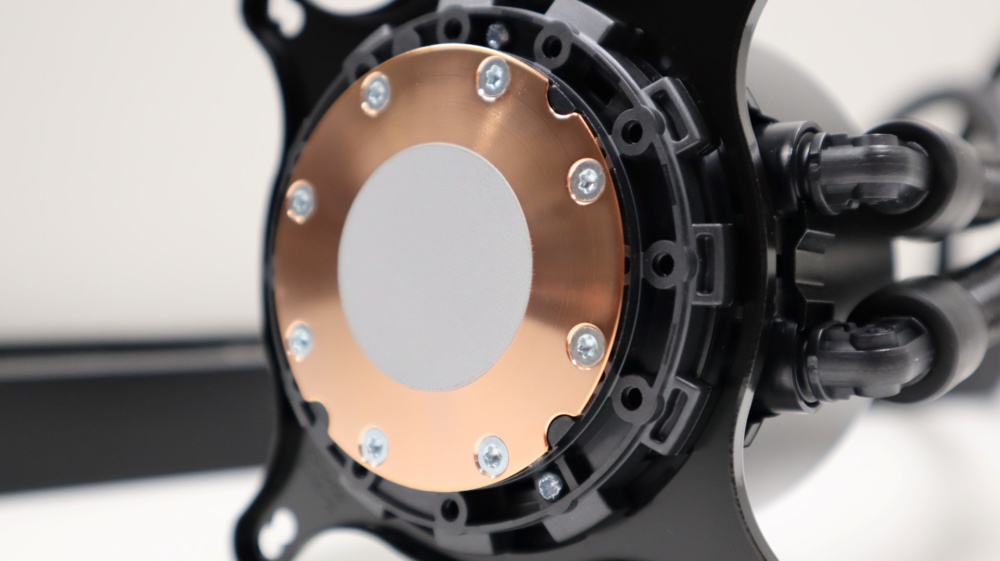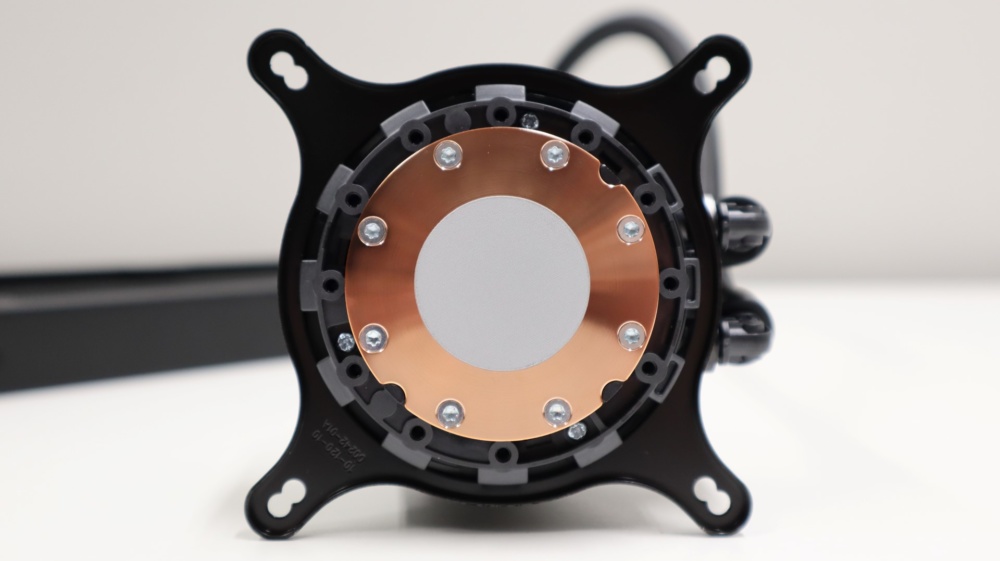NZXT Kraken Z73 Overview
As previously mentioned, the Kraken Z73 is a 360mm AIO cooler that pairs up a trio of 120mm Aer P fans with a 30mm thick radiator. The Kraken Z73 also takes advantage of the 7th generation Asetek pump housing design to provide improved cooling and quieter operation. Available in both the 360mm size we are looking at today, and a slightly smaller 280mm version, the Kraken Z-series of coolers should be compatible with quite a few case layouts, though we would have really liked to see a 240mm version for much more case compatibility.
Taking a look at the Kraken Z-73’s radiator first, we find an aluminum fin and tube design which is quite popular in the AIO arena. While it aluminum doesn’t have quite the cooling capacity that copper does, it is still a competitive performance and pricing option. The radiator’s 27mm thickness places it on the thin side with regards to the rest of our recent AIO reviews. The radiator’s 20 fins-per-inch is a bit less dens than the X63’s 24 fins-per-inch that we recently reviewed, so it should be no problem for the three 120mm Aer P fans to push air through the radiator, as they are designed with high static pressure in mind.
Along the sides of the radiator, NZXT has stamped their nameplate, which adds a subtle bit of branding to the product.
The rubber cooling tubes attach to the end of the radiator via permanent fittings, as this is a sealed unit that is not intended to be opened and expanded. Each tube is further protected with a braided nylon sleeve that looks great and flexes well with the tubes themselves.
Moving on to the pump housing is where things really start to deviate from previous NZXT designs. At first look however, you wouldn’t think there is anything new with this design, as it looks just like the previous infinity mirror housings from NZXT. And while this may be the case while the unit is turned off, the circular center of the pump housing will come to life as soon as the system is powered on. The pump housing is composed of plastic and brass components, and the pump itself is rated to run between 800 and 2,800 RPM, depending on the setting chosen in CAM.
Taking a look at the side of the pump where the cooling tubes exit, we find two 90-degree plastic fittings that each rotate for maximum installation and cable routing ease. We really appreciate that these fittings provide so much flexibility during the installation phase, as many AIOs just offer fixed fittings that make installation and tube positioning difficult at times.
90-degrees to the right of the fittings are two openings for connecting the pump housing to your system. The first is a 10-pin connection that is used in conjunction with the included breakout cable that provides power to the pump and it’s LCD screen, as well as RPM tach connectivity, fan connectivity, and RGB lighting expansion capabilities. The second connection utilizes a Micro-USB connection to connect the pump housing to a USB 2.0 header for NZXT CAM control.
Unlike the X-series of coolers that allow you to rotate the light ring and NZXT logo in 30-degree increments, the Z-series of coolers only offer “digital” rotation via CAM, but we will cover that aspect a bit later.
Taking a look at the bottom of the pump housing, we can see that NZXT has pre-applied thermal interface material to the copper waterblock for easy installation.
Looking at the bottom of the pump housing also reveals the ability to rotate the mounting hardware to an orientation that will provide the best clearance and tube routing for a particular build. We really like this option, as we often find the fixed mounting options on most AIO require some creative bending and routing of cables during installation.
While the AIO itself is assembled at the factory, NZXT does ship the unit with the three of their 120mm Aer P PWM fans detached. This allows you to install them in a push or pull configuration on either side of the radiator, depending on your setup. We appreciate this flexibility, even though it does add a bit more work to the installation process. Each Aer P fan features seven fan blades, each with a small winglet at the end to improve drag efficiency. And while the Aer P fans don’t offer RGB lighting, they do have have a removable trim that can be swapped out for a variety of colored options to fit your build.