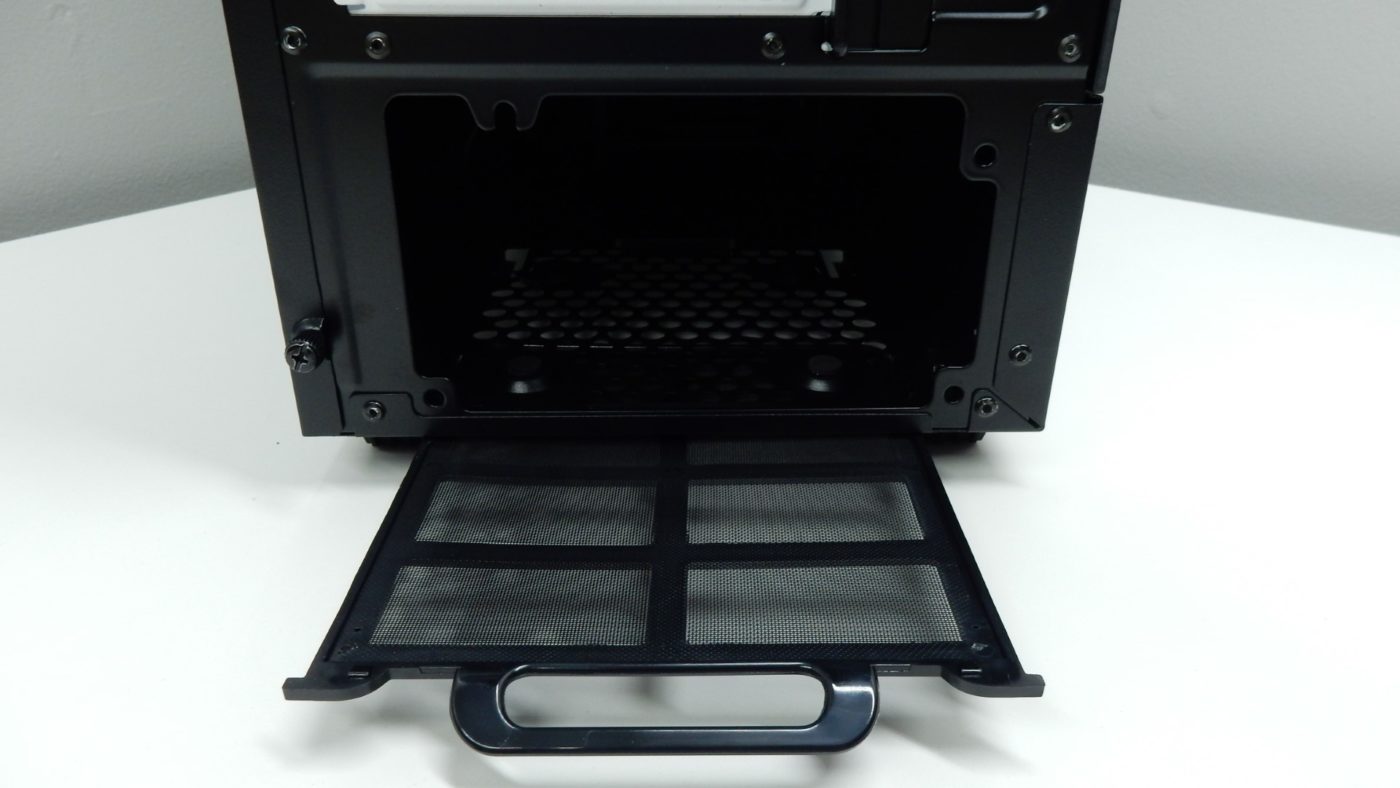Phanteks Eclipse P350X Overview
As mentioned at the start of this review, the P350X is a somewhat compact ATX midtower case that can house Mini ITX, Micro-ATX, ATX, and some E-ATX systems. The case is offered in a single exterior color scheme, black, but is available with either black or white interiors. Our sample came with the white interior, and it looks great in contrast with the black exterior. The steel body of the case is quite sturdy, and all painted surfaces, both inside and out, looked great.
Starting out our tour of the case on the left side gives us a look at the nearly full-sized tempered glass panel. Instead of using a glass panel that spans the entire height of the case, Phanteks chose to use the bottom 1/4 of the case for power supply and 3.5″ drive storage, which provides a nice base for the tempered glass panel to start from. A nice looking Phanteks name badge has been stamped into this lower section and really adds a subtle touch of branding to a great looking case. Sandwiched in-between the glass panel and the bottom compartment is a thin D-RGB LED light strip that runs nearly the entire length of the case, but we will cover that in more detail later. The tempered glass side panel is held on by four small thumbscrews that should be nothing new for anyone that has encountered a case with a tempered glass side, and the outer border of the panel is framed in black to hide the mounting points.
The right side of the case is as plain as they come, and two thumbscrews keep the side panel in place.
The front panel is quite plain at first glance, but a closer look will reveal a few great features. The removable plastic facade is quite bare for the most part, with angled sections at the top and bottom that slope back towards the case frame. Taking a closer look reveals two vertical slits running up and down the front panel that each house another RGB LED light strip, which we will again cover later on. The sides of the front panel provide large openings for air intake, and are home to dust filters that are easily removed for cleaning.
To gain access to the case’s interior front panel, you can simply pull the plastic facade off and away from the case. And since there are no buttons or ports on the front panel, there are no wires to deal with either. With the panel out of the way, we can see a pretty standard layout with room for two 120mm or 140mm fans, of which Phanteks has provided a single 120mm model.
With most case reviews we would move on from there, but the P350X is a bit different. Down at the bottom section we can see two 3.5″ drive trays that provide quick and easy access to your larger drives. We love this design, as it is always a hassle to pull of a side panel and wade through all of the cabling just to add or remove a drive. With this design, you can simply pull off the front panel and have immediate access to your 3.5″ drives.
Just next to the 3.5″ drive bays is a small PCB with three contacts that are used to provide power and lighting information to the two front panel D-RGB LED strips. This is another great feature, as it has always been a bit of a pain to deal with all of the cabling that is found on many front panels when you are trying to swap out fans or clean filters.
Moving to the top of the case takes us to a pretty standard layout when compared to many modern other midtower cases.
At the front end of the top panel we find a basic oval-shaped power button that would look great with some RGB lighting, but none is to be found. To the right of the power button are two additional buttons that can be used to adjust the mode and color of the D-RGB light strips included with the P350X. Again, we will cover the lighting features of the case in more detail later on. Above these buttons are two USB 3.0 Type-A ports, as well as microphone and headphone jacks.
Taking up the majority of the rest of the top panel is a perforated grille that can be populated with up to two 120mm or 140mm fans. A removable mesh filter is also provided, and is held in place with a magnetic border.
Moving to the back of the Eclipse P350X, we are faced with a pretty standard layout. The top portion of the rear panel is home to the I/O shield opening and a fan grill with room for a single 120mm fan. Taking up the middle portion are seven add-in card slots, each with a vented slot cover that alternates between white and black. At the bottom of the rear panel we find the power supply opening which supports a single mounting orientation that places the power supply’s intake fan at the bottom of the case. While this is the most common mounting orientation, we would have like to see the option to mount the power supply in both manners.
Just below the power supply opening is a handle for the removable dust filter that makes sure the air making its way to your power supply is mostly dust-free.