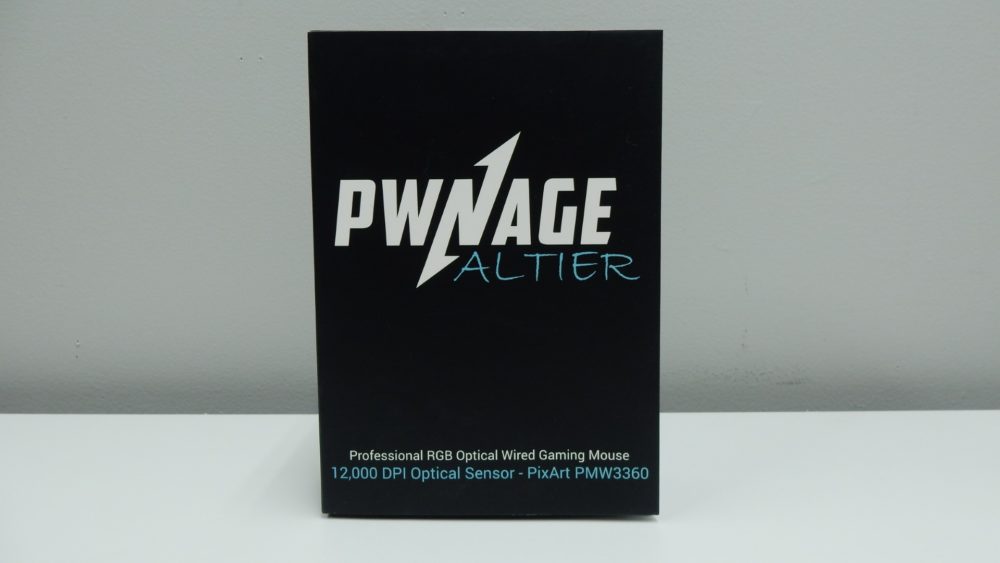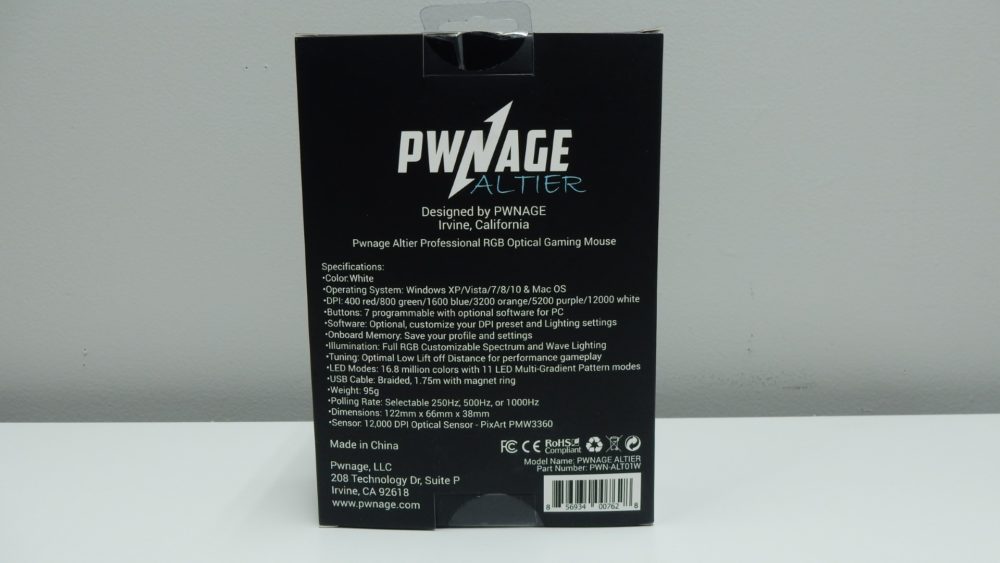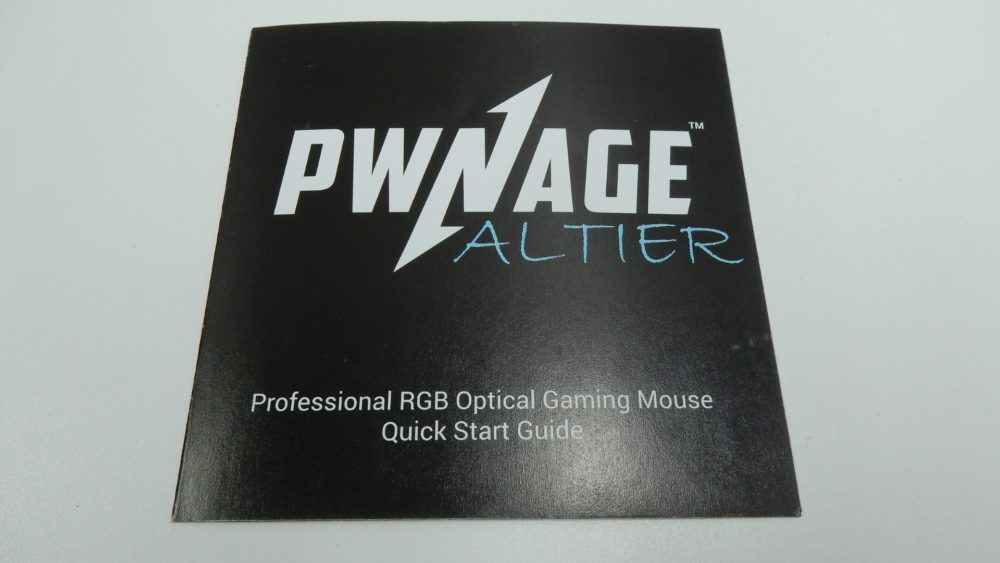While known primarily as an eSports drink manufacturer, Pwnage has brought to the market a gaming mouse aimed at providing a customizable experience for gamers. Available in both black and white color schemes, the Pwnage Altier features adjustable RGB LED lighting with optional software, and a 12,000 DPI PixArt PMW3360 optical sensor. The gaming mouse arena is one of the most crowded and competitive sectors in the gaming peripheral market and has us wondering just how well the Altier can hold its own. Let’s find out!
Special thanks to Pwnage for providing the Altier review sample!
Specifications
Colors: Black, White
Sensor: PixArt PMW3360, optical, 12,000 DPI, 50 ips
DPI: 400 (Red), 800 (Green), 1600 (Blue), 3200 (Orange), 5200 (Purple), 12000 (White)
Polling Rate: 250Hz, 500Hz, 1,000Hz, selectable via switch on bottom of mouse
Buttons: 7, programmable with optional software
Software: Optional, custom DPI and lighting settings
Onboard Memory: Yes, save profiles and settings
Illumination: Full RGB customizable spectrum and wave lighting
LED Modes: 16.8 million colors with 11 LED multi-gradient pattern modes
Tuning: Optimal low lift off distance
Cable: Braided, 1.75m
Weight: 98 grams
Dimensions: 122mm (L) x 66mm (W) x 38mm (H)
Warranty: 1 year
Packaging
The exterior of the packaging for the Altier is a bit bland, to be honest. A simple matte black box with Pwnage branding on the front is all you’re going to get here.
A simple listing of the Altier’s specifications adorn the back of the box.
The most flair found on this packaging is inside the windowed flap. There is a whole lot of “inspirational” text from the founder and chairman, Henry Lai, on the inside cover. We do like being able to see the actual product before purchasing, and with the molded plastic bubble, you can even get a bit of a feel for the size and shape of the mouse.
Accessories
Included with the Altier is a simple Quick Start Guide that gives a very basic overview of connecting the mouse and adjusting a few of the on-board settings.