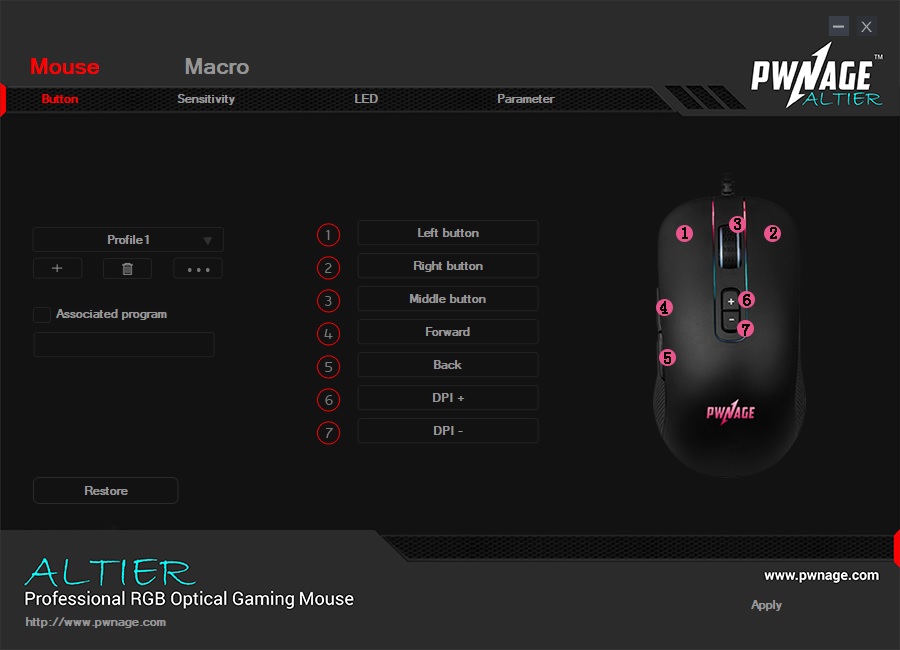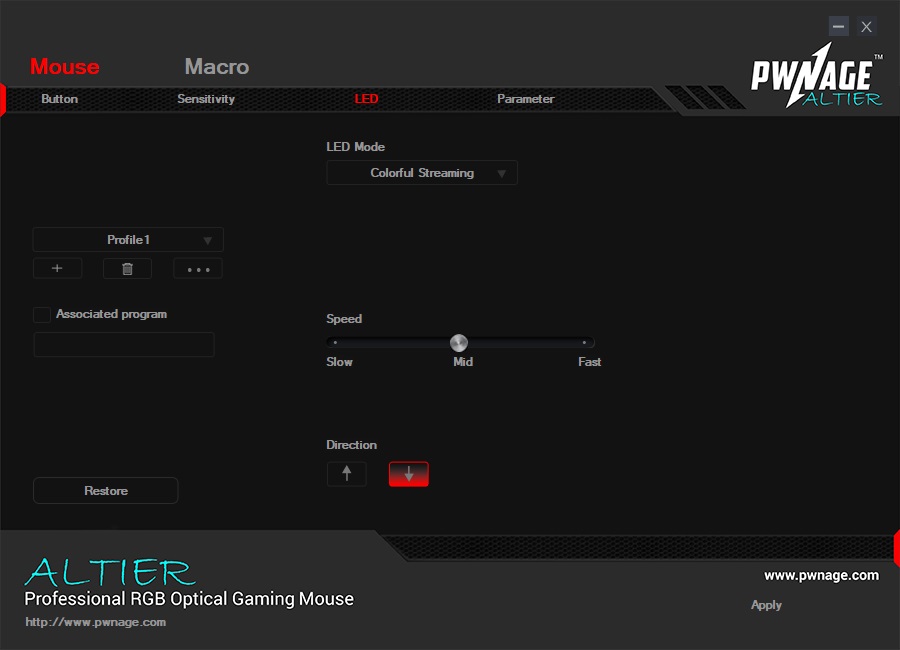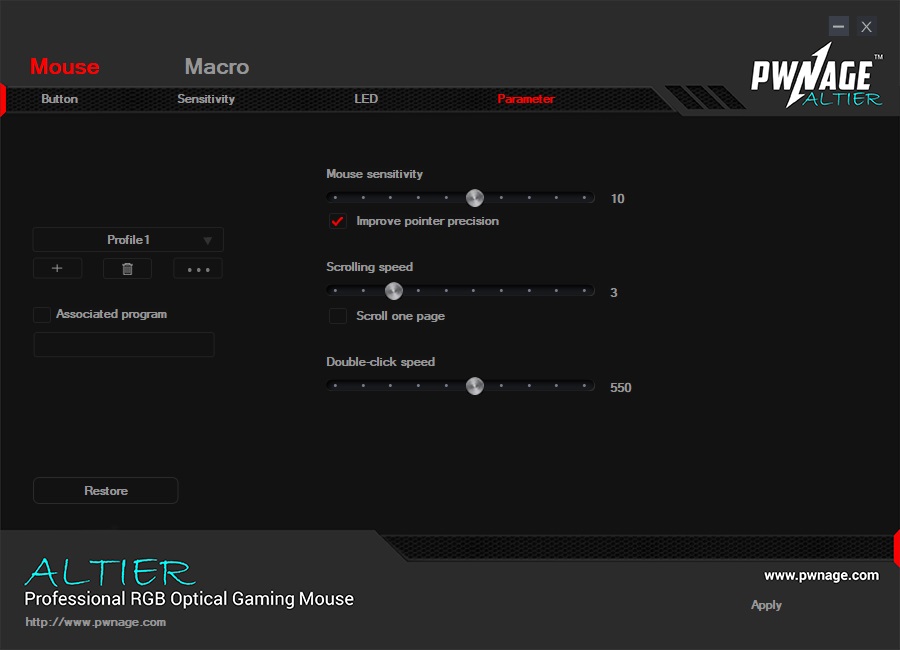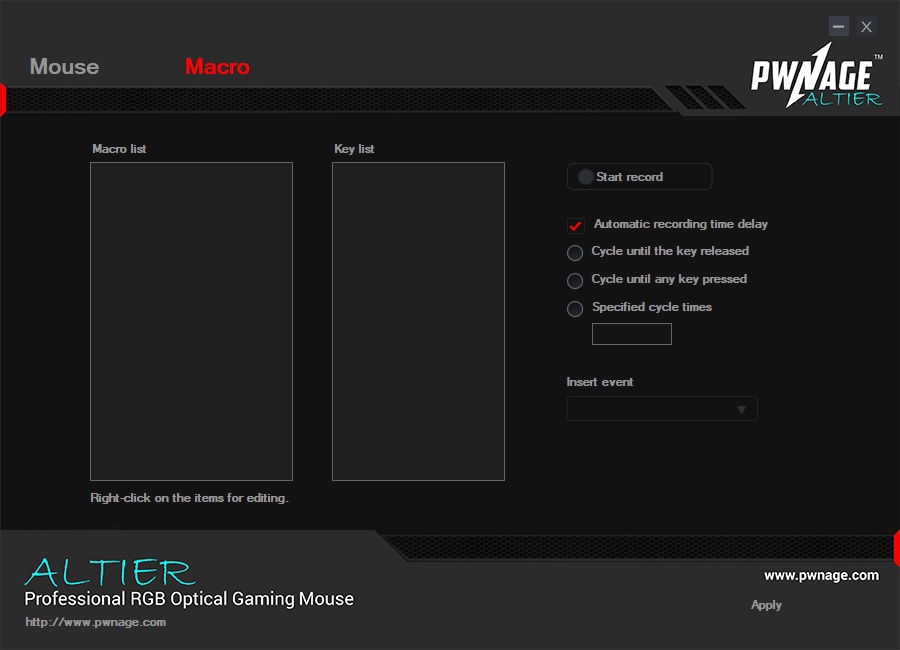Software
While the Pwnage Altier’s LED lighting can be adjusted on the mouse itself by pressing the rear thumb button and the scroll wheel button, and the polling rate can be adjusted with the switch on the bottom, there is also software available for some fine tuning. We were really happy to see this option from a brand we had no previous notion of, as it shows they are willing to make an effort to compete with the “big guys”. The Altier’s software is broken down into to main sections, Mouse and Macro, for a bit of organization.
Mouse – Button
Firing up the Altier software starts us off in the Mouse configuration section, particularly the “Button” category. Here we can use a simple drop-down menu for each button to choose from a variety of button function options. These range from the standard uses to things like DPI settings, key combinations, macros, and even disabling. Five profiles can be selected from by default, but you can create additional ones, and even import and export profiles. A really cool feature is that you can also associate a profile with a certain program. For instance, you could have the mouse profile change when you fire up a game, and then change to some other profile when using a web browser.
Mouse – Sensitivity
This section is pretty self-explanatory, but it is here that you can adjust the six DPI levels between 100 and 24,000. Each level can be customized with a certain color for easy recognition, and levels can also be enabled or disabled for quick switching between levels.
Mouse – LED
Here we find adjustments for the 11 included lighting effects that include the following options: Colorful Streaming, Steady, Breathing, Tail, Neon, Colorful Steady, Flicker, Response, Streaming, Wave, Trailing, OFF. Each effect has various customization options, from colors to speed and direction, like you would find on most other customizable mouse. We do wish there was the ability to control the lighting of each individual LED in the Altier, especially the Pwnage logo at the back, but this is not the case.
Mouse – Parameter
Here we can adjust the mouse sensitivity, which really scales the movement along with your DPI settings. Also adjustable here are the scrolling speeds and double-click speeds; all very nice tuning options to have.
Macro
The Macro portion of the Altier’s software allows you to record a custom macro or simply insert events. Additional options for repeating and cycling are available, and the implementation here is much like any other peripheral macro section.
Lighting
Below are a few shots of the Pwnage Altier all lit up. We really liked the lighting feature that surrounded the lower portion of the Altier. This made the mouse look like it was floating on a bed of light. There is also a decent amount of light that shows between the various panels and buttons of the Altier, and the mouse wheel and Pwnage logo glow nicely as well.