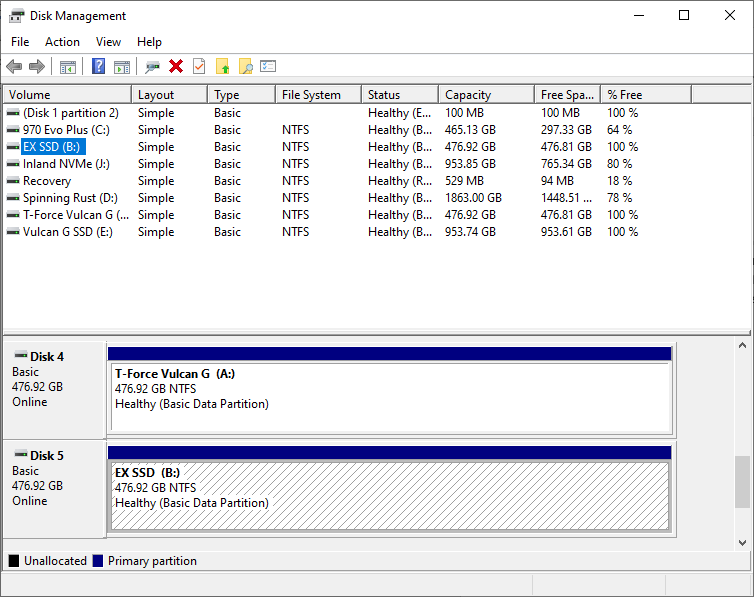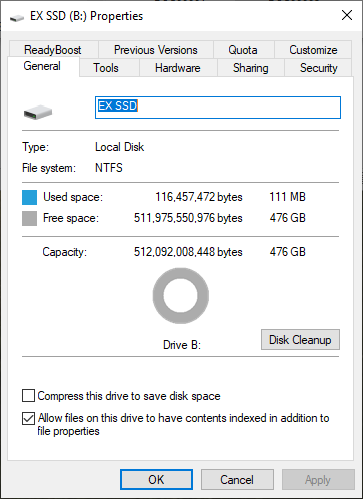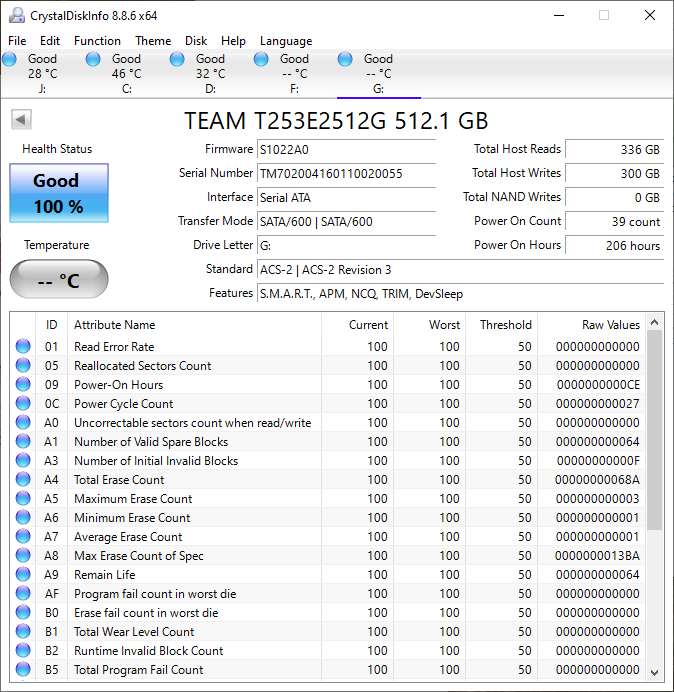Testing Procedures and Software
Once the drive has been formatted in Windows Disk management, we can check the drives properties. This is done by creating a New Simple Volume in Disk Management. For this review, our drive is labeled as B Drive. However, some of the screenshots were taken before the drive was relabeled. So, some of the screenshots have the EX2 Elite SSD labeled as G drive. Once our EX2 Elite SSD was formatted, the drive had 476 GB of usable storage.
We can get a lot of information on our EX2 Elite SSD through Crystal Disk Info. This program tells you the health status of your drive, as well as the current temperature. You can also get your serial number through Crystal Disk Info. Crystal Disk info also gives you information suck as total reads and writes on the drive, hours powered on, and the version of firmware your drive is on.
For testing all drives including our Team Group EX2 Elite SSD, we used a 10900k testbench. The full specs are below.
Processor: Intel Core I9 10900k
Motherboard: Z490 Aorus Master
Graphics Card: EVGA FTW3 Ultra RTX 3080
Memory: 64 GB of G.Skill Trident Z DDR4 3200 MHz CAS 14.
Storage (OS): 500 GB Samsung 970 Evo Plus NVMe M.2
Cooling: Custom Loop (CPU Only)
Power Supply: 1200 Watt Thermaltake Tough Power Grand 80+ Platinum
Case: Primochill Praxis Wetbench
As for software for testing our Team Group EX2 Elite SSD, there are several programs we used. There are also links to download each of the benchmarks provided. The benchmarks are as follows.
ATTO Disk Benchmark
CrystalDiskMark 64 Bit
AS SSD Benchmark
Anvil’s Storage Utility
Si Soft Sandra Physical Disk Benchmark
Aida64 Storage Benchmark
PCMARK 10
Just a quick side not on the testing. I personally had an issue with testing in Aida64. For whatever reason, the linear write test would not run. I also tried the random write test with no luck. I also tried the EX2 Elite SSD, and several other drives on my 9900k testbench, but with no luck. Also, keep in mind the advertised speeds for the Team Group EX2 Elite SSD are up to 550 MB/s on the read speed and 520 MB/s on the write speed. With that said, let’s get into the testing