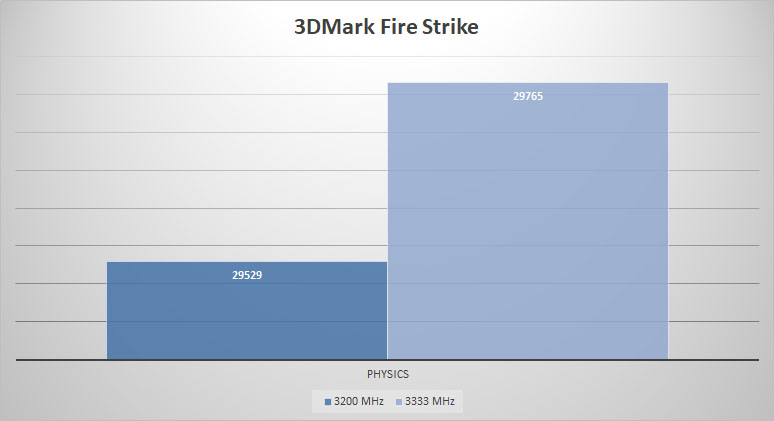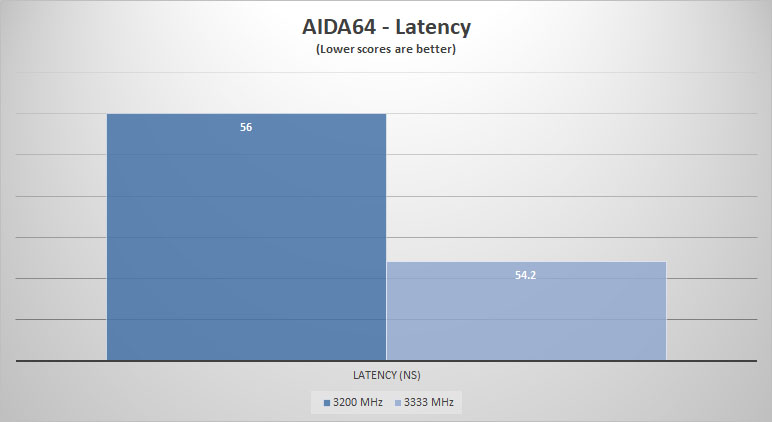System Overview & Testing
We installed the Corsair Dominator Platinum RGB White in our Z490 test system which is made up of the following components.
Processor: Intel Core i9-10900K
Graphics Card: MSI GeForce RTX 3080 Gaming X Trio
Motherboard: ASUS ROG Maximus XII Hero
Memory: Corsair Dominator Platinum RGB White DDR4-3200 32GB
Storage: SK hynix Gold P31 M.2 1TB
Power: Corsair AX860i
Cooling: Noctua NH-U12A
Case: Open PC Test Bench
Taking a look at CPU-Z we can see this memory is running at its XMP profile, operating at 3200 MHz with timings of 16-18-18-36 at 1.35V.
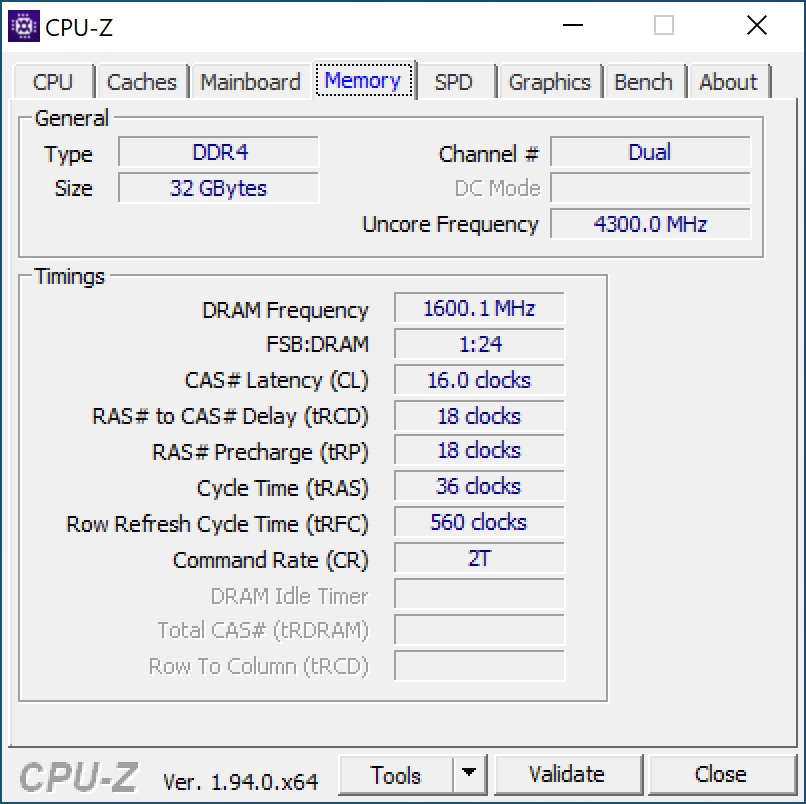
For testing we will run the memory at its stock or XMP profile settings using the below benchmarking software. We will then run the tests again our overclock of 3333 MHz. Below is a list of benchmarking software that we use.
– SiSoftware Sandra Memory Bandwidth Benchmark
– SiSoftware Sandra Cache & Memory Latency Benchmark
– SiSoftware Cache Bandwidth Benchmark
– AIDA64 Cache & Memory Benchmark
– 3DMark Fire Strike Physics test
Now let’s get to testing!
To start things off we have SiSoftware’s Sandra. The first test is the Memory Bandwidth benchmark. Higher scores are better here.
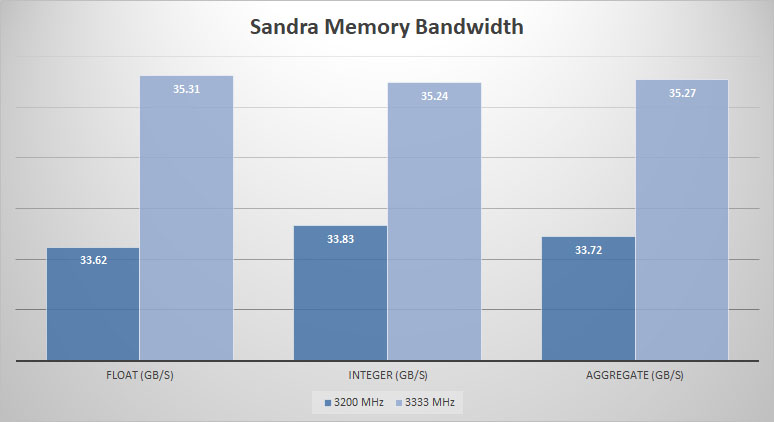
Next we have Sandra’s Cache & Memory Latency benchmark that will measure the memory kits latency. Lower scores are better here.

Our final Sandra test is the Cache bandwidth test. Higher scores are better here.
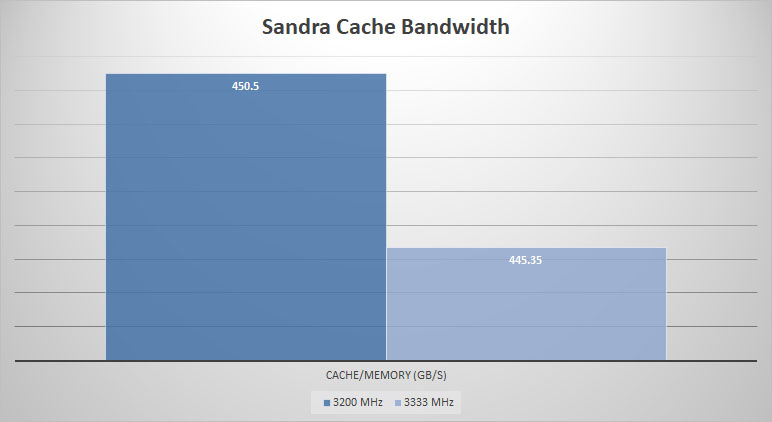
AIDA64 has a built in Cache & Memory benchmark that measures read, write, copy and memory latency. For the read, write and copy higher scores are better, for latency lower scores are better.
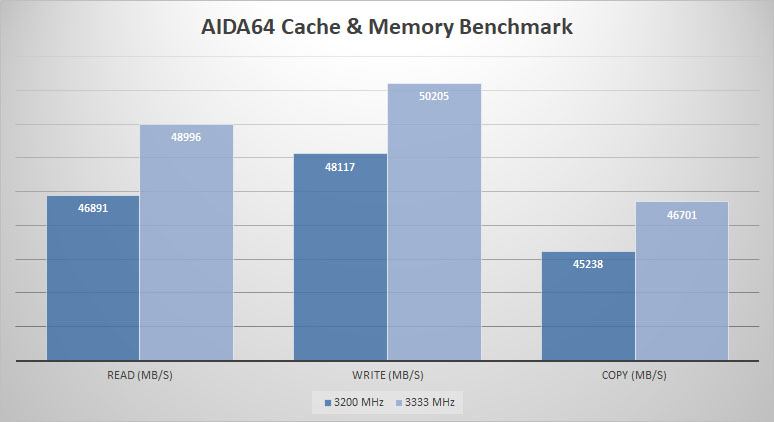
Finally we wrap things up with 3DMark’s Fire Strike benchmark. We will be taking the Physics score from our benchmark as it will change the most when you change memory speed. Again, higher scores are better here.