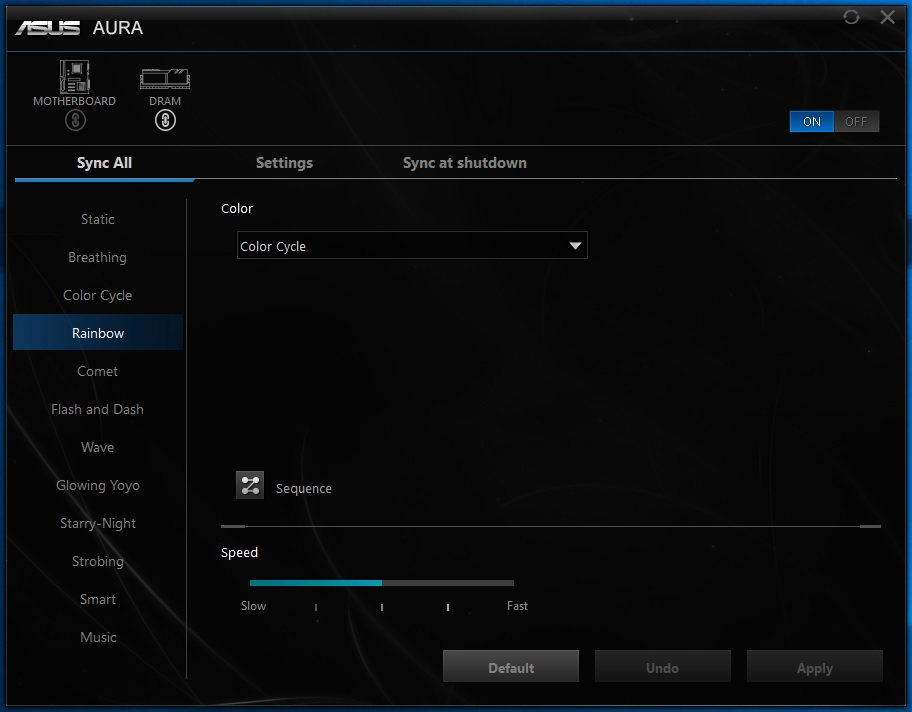Lighting and Software
Now when you install these modules they will light up and go through a cycle of effects, but if you want full control over the lighting you’ll need to download the Viper RGB Software. Now Patriot does caution that this software may conflict with other mothberboard RGB control software so definitely keep that in mind. Basically if you want to run this software do not have applications like Aura Sync running at the same time.
When you open up the software you are brought to a screen that shows you your modules and actually allows you to switch the heatspreader color so you can really get a good feel of what the colors will look like.


The software gives you a total of seven effects as well as a “Dark” effect which effectively turns the RGB lighting off. Now you don’t really know what these effects do as they are not visually represented on the screen so you have to select on and hit apply to see what they do.
There are 5 RGB LEDs on each module and each can be controlled individually. I do like in the software that you can select the RGB color code so you can match the same colors exactly if you wanted to.
Here are some shots of the memory installed in our system running some of the effects within the Patriot software.




Now say you want the memory to match up with the RGB effects on your motherboard or the RGB accessories you have connected to your motherboard, you can do that as this memory is compatible with ASUS Aura Sync, Gigabyte RGB Fusion, MSI Mystic Light, and ASRock Polychrome Sync. We tested it with ASUS Aura Sync on our motherboard.
It detected the memory no problem and we were able to match up our effects, but we did not get the per-LED customization that we got with the Patriot software.