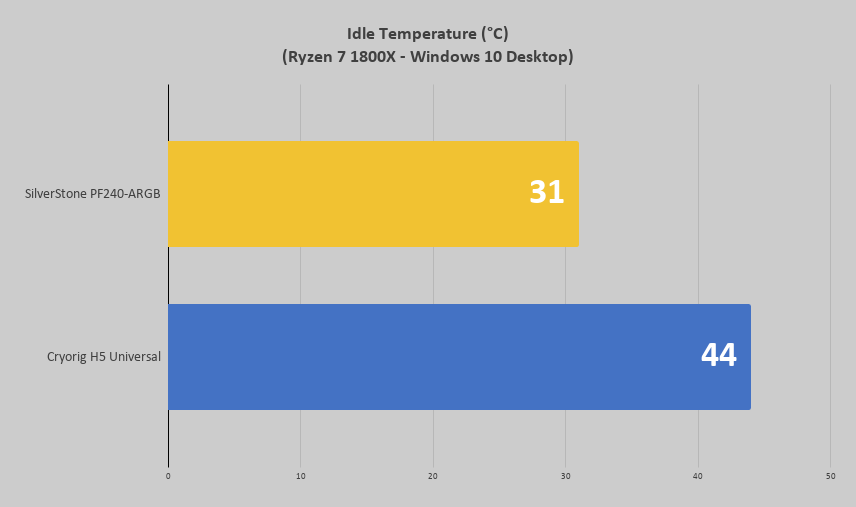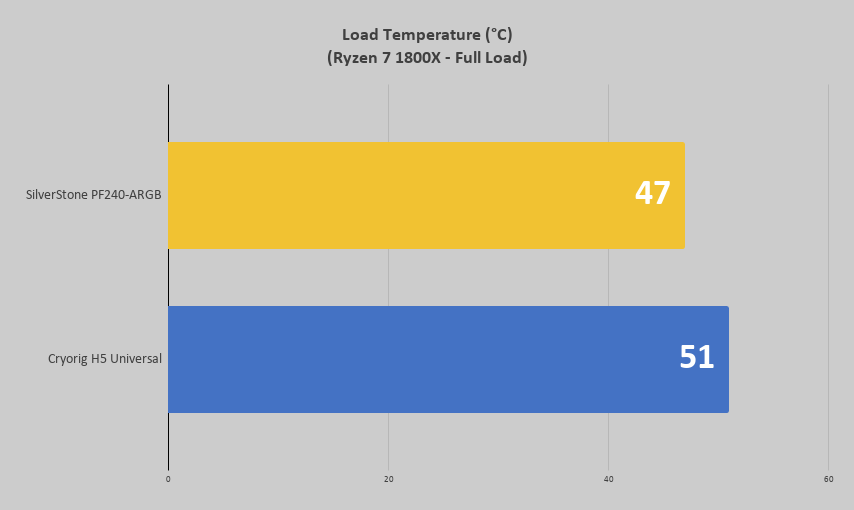Testing
Changes to our AIO cooler test system have recently been made, so we are starting fresh with our testing method and results. The following components are used in our new test rig.
CPU: AMD Ryzen 7 1800X
Cooling: SilverStone PF240-ARGB
Motherboard: ASUS Crosshair VI Hero
Graphics Card: PowerColor Red Devil Radeon RX 580
Memory: HyperX Savage DDR4-2666 16GB
Storage: Corsair Force MP500 M.2 PCIe NVMe SSD
Case: Fractal Design Define R6 Tempered Glass
Power: SilverStone SST-ST55F-G
As our testbed is brand new, the list of coolers we will be comparing is currently quite small, but will be growing in the near future.
– Cryorig H5 Universal
– SilverStone PF2420-ARGB
For performance testing we will first test idle temperatures. These are taken on the Windows 10 desktop an hour after the system has been turned on.
For load testing we will be running the AIDA64 system stability test with the CPU only checked. This puts a full load on our CPU. We run this test for 1 hour and record the highest temperature throughout the test.
Lighting
The included ARGB lighting controller may be small in stature, but that doesn’t keep it from packing 10 lighting modes. Additionally, you can adjust the color changing speed and brightness via the controller. When connected to compatible motherboards, the lighting options really expand, depending on the manufacturer. Below is a quick look at some of the lighting looks offered from the included controller.