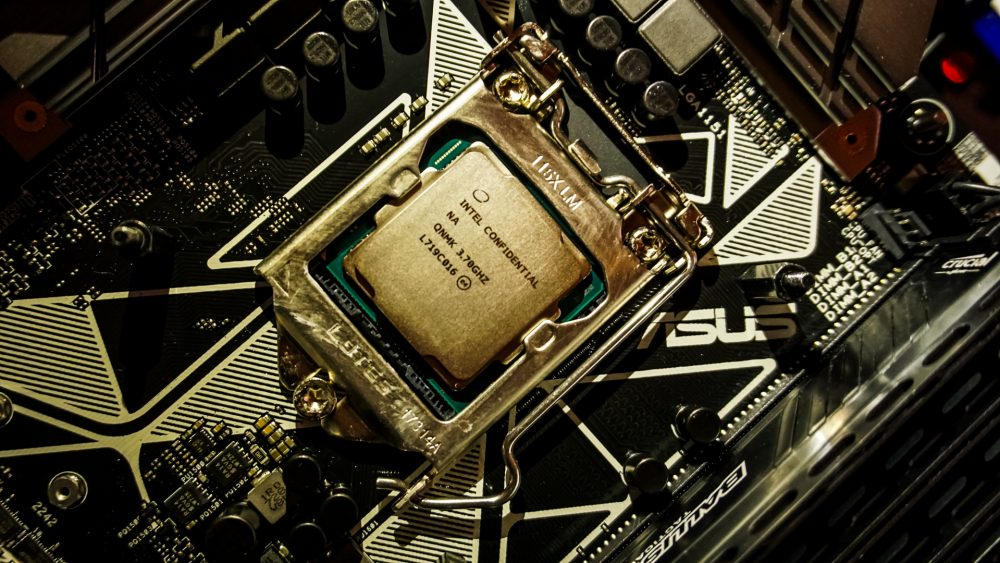When AMD launched their Ryzen processors back in March things were a little shaky at first with stability and memory issues, which we talked about in our review of the Ryzen 7 1700X. Over time many of those problems were solved with micro-code and BIOS updates and Ryzen proved to be a real contender in the CPU market, even out-selling Intel parts at some major retailers. Needless to say AMD really shook up the Desktop CPU market with their Ryzen processor, offering an alternative to Intel’s Core i7, Core i5, and Core i3 CPUs. This is the first time in a while we’ve seen real competition in the CPU market, and we definitely like it! Today Intel is officially launching their 8th Generation Core desktop processors with the Core i7-8700K leading the pack. These processors are Intel’s first real response to Ryzen, and we finally have a core-count increase on a mainstream desktop processor! That is right, the Core i7-8700K is a 6-core, 12-thread part! It has a base-clock of 3.7 GHz, boosts up to 4.7 GHz, and being a “K” series processor it is fully unlocked. Let’s dive into the new 8th Generation Core Series and see how stacks up against AMD’s Ryzen Processors.
Special thanks to Intel for providing us with the Core i7-8700K Processor to review.
As we mentioned this is Intel’s new flagship mainstream desktop processor so it is at the top of the 8th Generation Core processors list. It will launch with a MSRP of $359, which is up from the $305 launch price of the Core i7-7700K Check out the full list of 8th Generation Core processors below.
Our processor came directly from Intel so we do not have any retail package to show you, but here is what the new mainstream Core i7 box will look like. What do you guys think?
The Core i7-8700K is actually the same size as previous-generation mainstream chips. On the front we have the large integrated heatspreader, and sadly Intel is still using thermal paste between the IHS and CPU die. We do know that the CPU is slightly larger at 151 mm², compared to the 126 mm² of “Kaby Lake.”
If we flip the chip over we can get a shot of the back.
While this chip is the same size as the previous generation you will be required to purchase a new motherboard to run it. This is because it actually has more more pins responsible for delivering the main power for the CPU cores. So unlike when “Kaby Lake” was released you will not be able to flash your Z270 motherboard and have it run a “Coffee Lake” chip. Many new Z370 motherboards have been announced, luckily the mounting points around the socket are the same so your current LGA115x CPU cooler will work here.