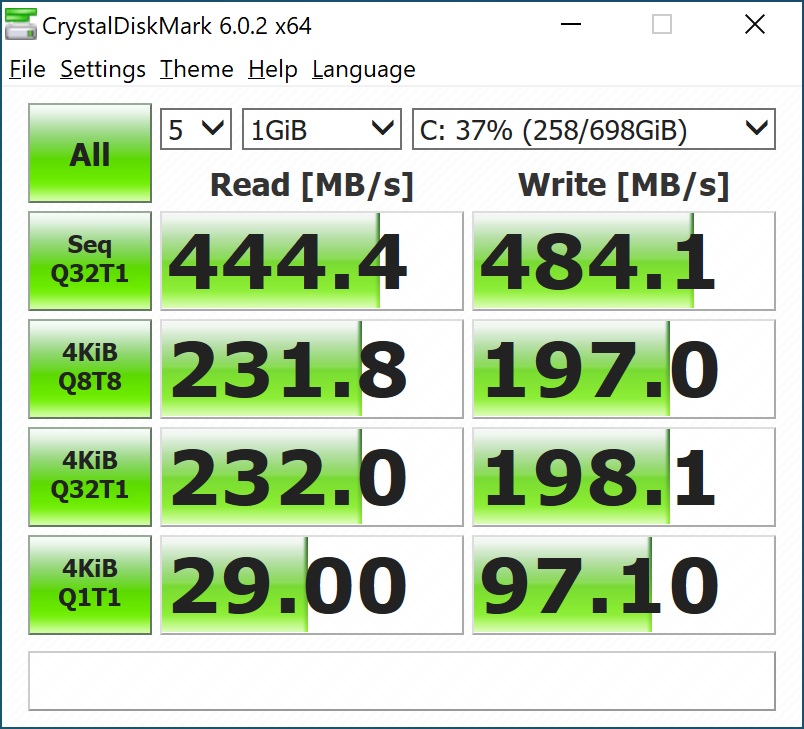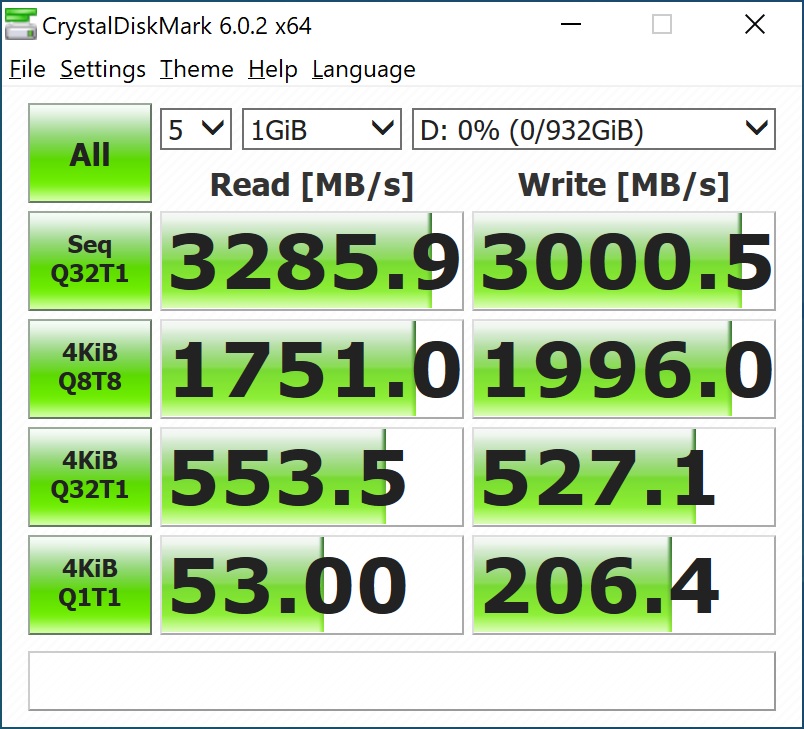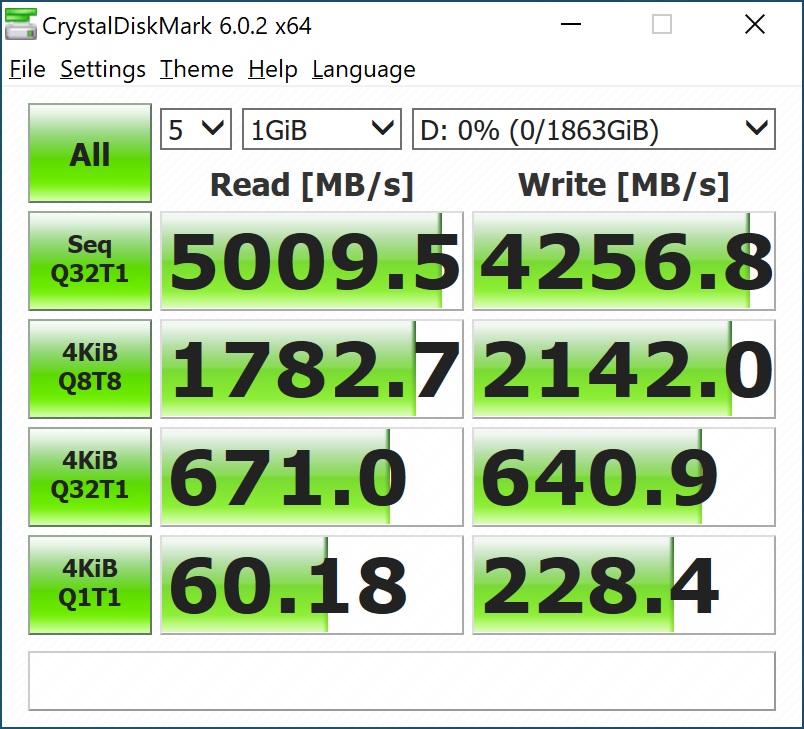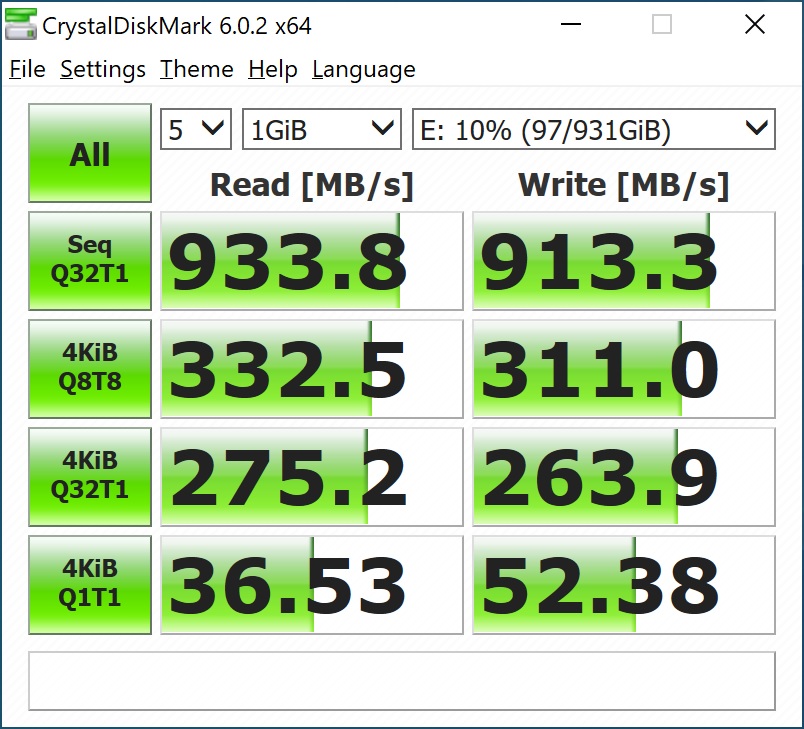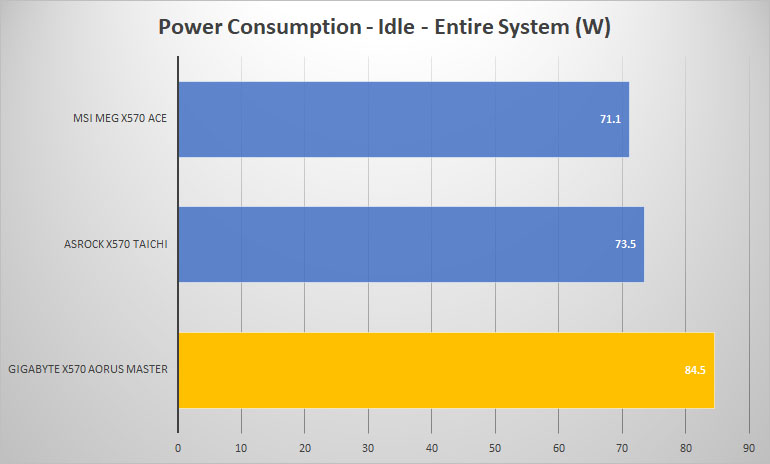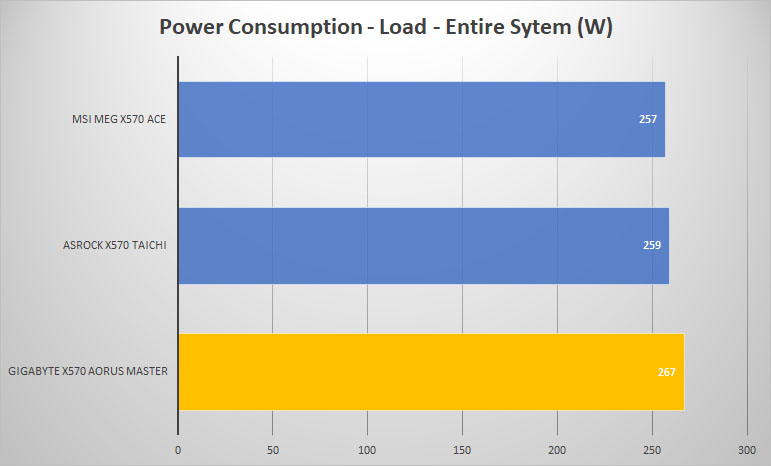Testing – SATA, USB, Network & Power
To test SATA, M.2, and USB speeds we make use of CrystalDiskMark hard drive benchmarking tool. First up is our SATA drive which is the Crucial MX 300.
For M.2 testing we will test both PCI-Express 3.0 and PCI-Express 4.0 drives. First we use the WD Black SN750 which is a PCI-Express 3.0 drive.
Next is the PCI-Express 4.0 drive, which is the AORUS NVMe Gen 4 SSD (review coming soon!).
For the USB 3.1 test we use the ORICO M.2 Solid State Drive Enclosure. We used the Type-C connection on the board.
To test the network adapter performance we use LAN Speed Test. Sadly we do not have the hardware to properly test either the 2.5 GbE port of WiFi 6 properly. But here are the results using the Synology RT2600ac Router. First we test the 2.54 GbE LAN port.
For WiFi we connect first at 5GHz.
Then at 2.4 GHz.
Power consumption for a system is of course very important. To measure power consumption I used a killawatt meter. The idle test is taken on the Windows 10 desktop and the load test is taken while running AIDA64’s system stability test with GPU’s enabled. Remember these values are for the entire system.