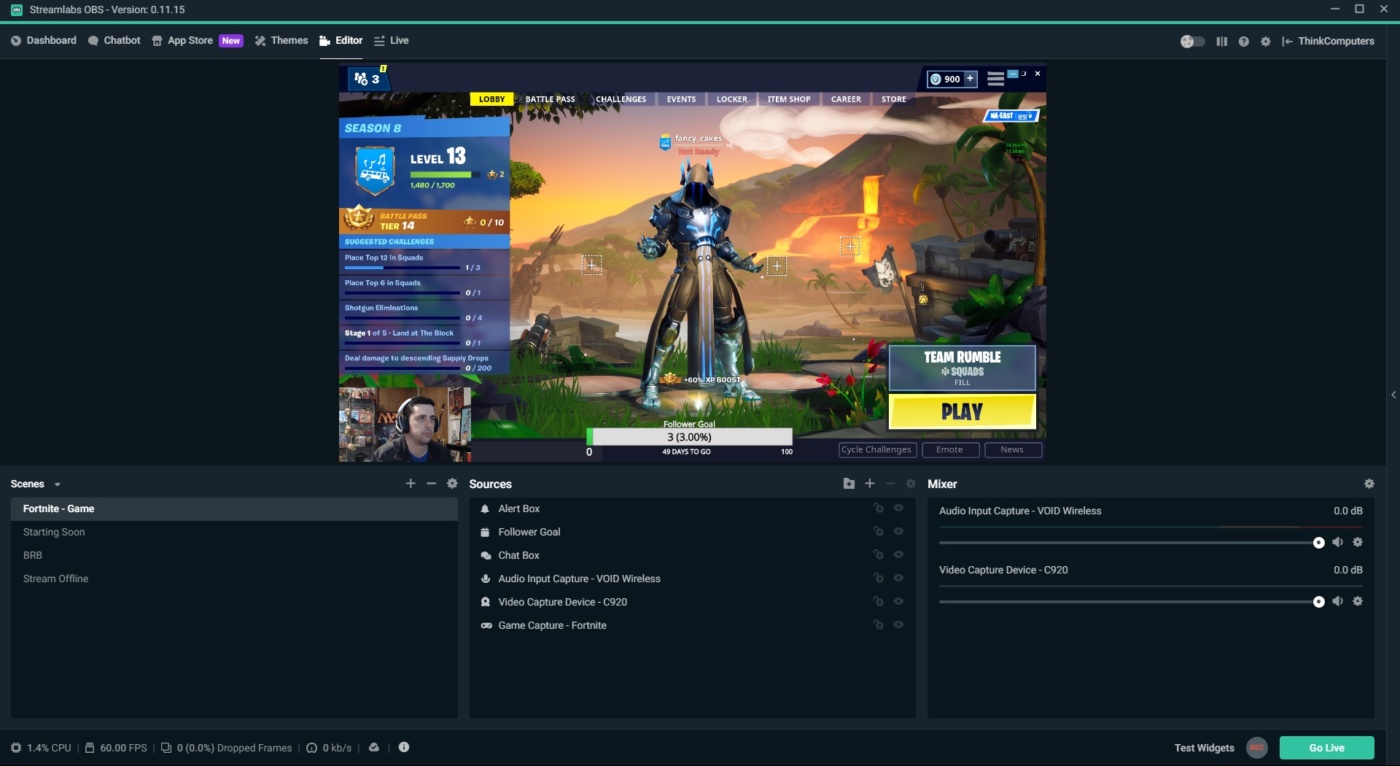Well, there you have it. The Beginner’s Guite to Twitch Streaming – Part 2 is in the bag. This installment took off from our very basic streaming setup in Part 1, and added four additional elements to our stream that will give you a more polished streaming product for your viewers.
The addition of transition screens lets you take a break from the action without keeping your viewers uninformed, and the chat overlay means they can keep up with chat while still having your content shown in full-screen. Goal overlays inform your viewers of how you want your channel to grow, or of a specific goal for a certain stream. This can help convince a viewer to become a follower of your channel, which helps grow your community. And finally, our notification alerts widget lets you know of those new followers with both visual and audio queues.
Once again, we want to make clear that this guide for beginners is just that – for beginners. We have avoided the more advanced features and options of Streamlabs OBS in order to make things as simple as possible. We encourage our readers to play around with the more advanced options available in the application, and to find what works best for them.
That being said, keep an eye on our site, as we dive further into the subject, and even move on to the more advanced settings we have navigated around.
As always, thanks for reading, and be sure to check out our very own Twitch stream right here: ThinkComputers on Twitch