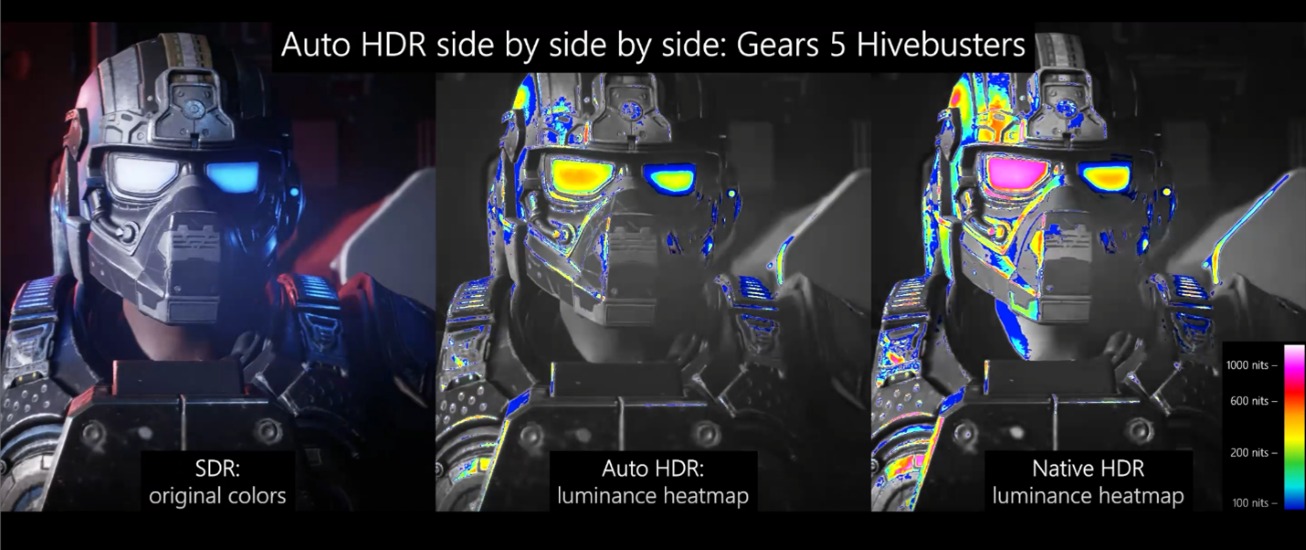Microsoft launched its Auto HDR feature for Xbox Series S/X game consoles and now they are bringing this technology to Pcs.
Currently, the Auto HDR is only available in Windows Insider Program and luckily it will soon be released for all the gamers. You can now enable HDR in all HDR-capable monitors, but to witness true HdR content, you will need software developer support. This situation will change once Auto HDR will be released on public Windows built.
As the name Auto HDR suggests, it will automatically adjust the color and luminance on monitors, and the good news is that it will work with DirectX 11 based games. It will also work with 1000+ DX11 and DX12 based games.
Microsoft opted for Gears 5 to demonstrate the Auto HDR technology. They provided a comparison between native SDR, Auto HDR, and Native HDR. Native HDR is obviously great, but Auto HDR is way better than the standard SDR.
Microsoft is working on fixing bugs and optimizing the performance of the Auto HDR based on the user’s feedback.
Microsoft hasn’t confirmed the release date for this technology on PCs yet.
Enabling Auto HDR
•Open Settings then go to System->Display
•Click the Windows HD Color Settings link
•Scroll down and make sure that the Use HDR toggle is On
•Keep scrolling and you will find the Auto HDR toggle.
•Flip this to On as well and that’s it. It’s that simple.
Disabling
•Open Settings then go to System->Display
•Click the Windows HD Color Settings link
•Scroll down and you will find the Auto HDR toggle. •Flip this to Off.
Via Microsoft